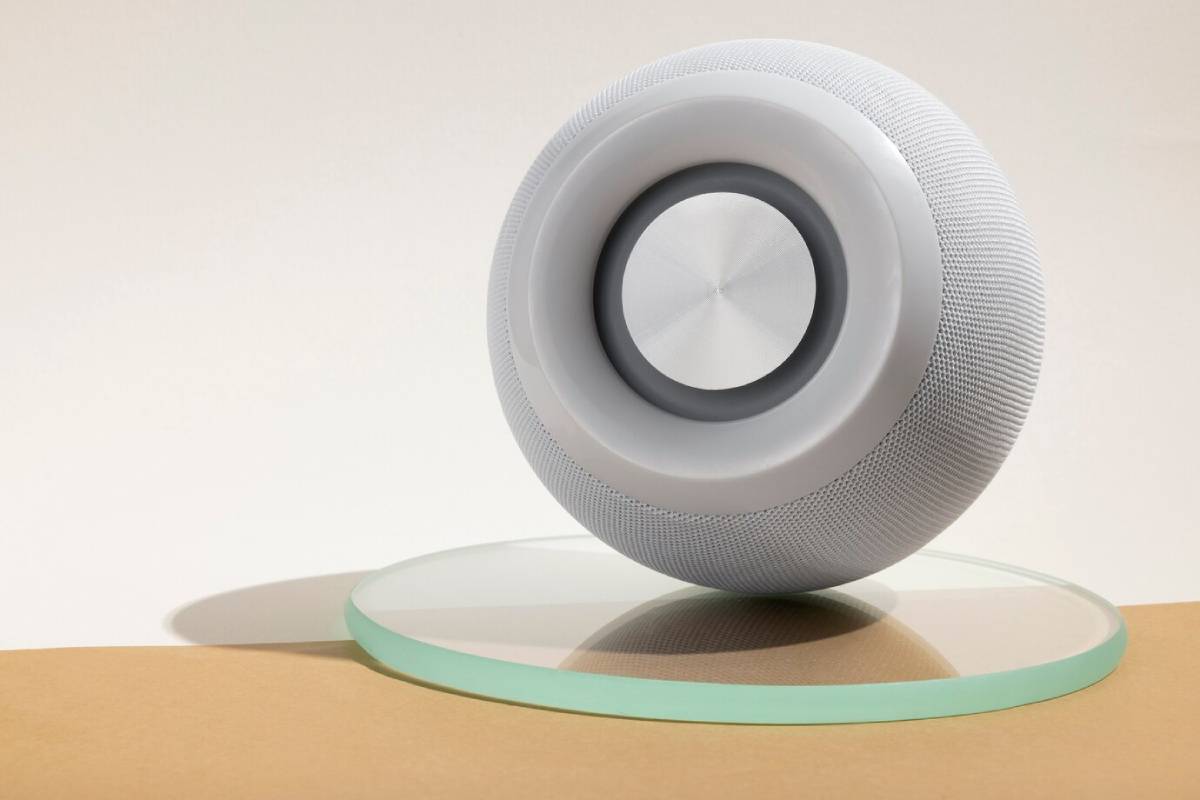Integrating Smart Devices with IFTTT and Routines
A truly smart home doesn’t just rely on devices—it depends on how those devices work together. While most brands offer their own automation features, the magic happens when you start linking devices across ecosystems. Tools like IFTTT (If This Then That) and built-in automation routines from Alexa, Google Home, or Apple Shortcuts allow you to orchestrate complex interactions between your smart devices.
In this blog, we’ll explore how IFTTT smart home integration and automation routines help streamline your day, enhance comfort, and improve control over your connected home. Whether you’re setting up your first routine or coordinating a fully automated environment, this is your guide to smarter living.
Why Smart Device Coordination Matters
With a growing number of devices—from lights and locks to thermostats and sensors—it’s no longer enough to control them individually. Smart device coordination enables these products to act in harmony, responding to your location, habits, or other triggers automatically.
Think: your door unlocks, lights turn on, and your thermostat adjusts as you arrive home. Or your morning alarm starts your coffee machine and gives you a weather update. Automation means your home begins to work for you, rather than the other way around.
Real-Life Benefits of Smart Routines and IFTTT

Automation routines and IFTTT integrations make everyday tasks more convenient:
- Morning routines: Wake up to smart lighting, a boiling kettle, your daily calendar read aloud, and the heating already on.
- Away mode: When you leave home, IFTTT can turn off lights, lock doors, lower blinds, and activate security cameras.
- Bedtime scenes: Trigger soft lighting, power down devices, lower the thermostat, and activate white noise—all with one command or motion sensor.
- Weather-based actions: If rain is forecast, your blinds stay closed. If the temperature drops, your heating kicks in automatically.
These automations aren’t just clever—they’re time-saving, energy-efficient, and customisable to your lifestyle.
Key Tools for Smart Home Automation
1. IFTTT (If This Then That)
IFTTT is a free (with premium options) web-based tool that lets you connect devices, apps, and services that don’t normally talk to each other. It uses simple “If this happens, then do that” logic to create custom automation routines.
Examples:
- If motion is detected in the hallway, then turn on the light and send a notification.
- If it’s sunset, then lower blinds and dim living room lights.
- If a new event is added to your Google Calendar, turn on your home office light.
IFTTT supports hundreds of services, including Philips Hue, Ring, Tado, Nest, TP-Link, Google Calendar, Spotify, and more.
2. Voice Assistant Routines
Each major assistant platform offers routine-building tools:
- Alexa Routines: Automate actions based on voice commands, sensors, time of day, or device status.
- Google Home Routines: Use voice triggers, time-based events, or sunrise/sunset schedules.
- Apple Shortcuts (HomeKit): Build automation with triggers based on location, time, or accessory activity.
These routines often offer quicker response times and tighter integration with their respective ecosystems.
3. Platform-Specific Apps
Many brands also include their own automation tools:
- SmartThings (Samsung)
- Home Assistant (DIY and advanced integrations)
- Tuya / Smart Life (budget-friendly devices)
- Home Connect (for appliances)
While not as flexible as IFTTT, these platforms are useful for device grouping and managing proprietary routines.
Expert Tips for Smart Device Coordination
1. Start with Trigger Events That Match Your Routine
Common triggers include:
- Time of day (e.g., 7 AM, 10 PM)
- Sunset or sunrise
- Motion or contact sensor activity
- Smart plug or switch status
- Location (geofencing)
Once you know when or how you want a routine to activate, it’s easier to select the right actions.
2. Combine Devices for Impact
Instead of triggering a single light, coordinate multiple devices for a greater effect. For example:
- “Arriving Home” routine: Unlock door → turn on entry lights → adjust thermostat → disable security camera.
- “Movie Mode” routine: Turn off main lights → dim side lamps → close blinds → set TV volume to 15.
Using multiple devices together helps your routines feel like intelligent responses rather than isolated actions.
3. Use IFTTT to Fill Ecosystem Gaps
Not all devices play nicely within a single ecosystem. IFTTT can bridge the gap:
- Use Nest Thermostat to trigger a LIFX light.
- Connect the SmartThings motion sensor to a TP-Link Kasa plug.
- Link Spotify playlists to your Sonos speaker using schedule triggers.
This flexibility is what makes IFTTT a powerful part of your smart home integration strategy.
4. Add Conditions with IFTTT Pro
IFTTT Pro allows multiple actions and conditions, like:
- If it’s after sunset and motion is detected, then turn on lights at 50% brightness.
- If the door opens and I’m not home, then trigger a camera and send an alert.
Conditional logic helps reduce false triggers and makes automations more intelligent.
Common Mistakes to Avoid
1. Creating Redundant or Conflicting Automations
If you create multiple routines with overlapping triggers (e.g., motion-based and time-based lights), they may clash or cancel each other out. Use careful labelling and review automations regularly to prevent unexpected behaviour.
2. Overreliance on Cloud Services
IFTTT and some smart platforms rely on cloud processing. While convenient, this introduces delay and potential outages. For critical actions (like door locks), use local routines where possible (e.g. Alexa or HomeKit automation).
3. Forgetting to Test New Routines
Always test a new routine after setting it up. Make sure each device responds as expected, and tweak delays or settings if needed. A routine that only partially works can be more frustrating than manual control.
4. Ignoring Privacy Permissions
Automations often rely on location, camera feeds, or voice commands. Ensure you’ve reviewed app permissions and understand how your data is used, particularly with IFTTT’s third-party integrations.
Advanced Routine Ideas for Inspiration
“Wake-Up” Routine
- Trigger: 7:00 AM on weekdays
- Actions:
- Slowly turn on the bedroom light
- Start the kettle via the smart plug
- Read out the weather and calendar events
- Open blinds
- Start the playlist on the speaker
“Leaving Home” Routine

- Trigger: Last person leaves home (geofencing)
- Actions:
- Turn off all lights and plugs
- Activate the security system
- Set the thermostat to Eco
- Lock smart door
“Wind Down” Routine
- Trigger: 10:30 PM or voice command “Goodnight”
- Actions:
- Turn off the main room lights
- Activate the bedroom lamp at 20%
- Lower thermostat
- Mute all smart speakers
- Enable motion alerts for cameras
“Rain Alert” Automation (via IFTTT)
- Trigger: If the weather forecast predicts rain
- Actions:
- Send push notifications to close windows
- Adjust the thermostat for lower humidity
- Delay outdoor light routines
These routines highlight how smart coordination goes beyond convenience—it adds foresight and flexibility to your home environment.
Conclusion: Automate Smarter with IFTTT and Routines

Smart home automation reaches its full potential when devices communicate, cooperate, and anticipate your needs. By using IFTTT smart home integration and built-in automation routines, you can create a responsive environment that adjusts to your habits, schedule, and preferences.
Whether you’re building your first scene or refining a complex multi-device setup, the key is in thoughtful smart device coordination. With the right triggers, timing, and tools, your home becomes a proactive assistant—not just a collection of smart gadgets.