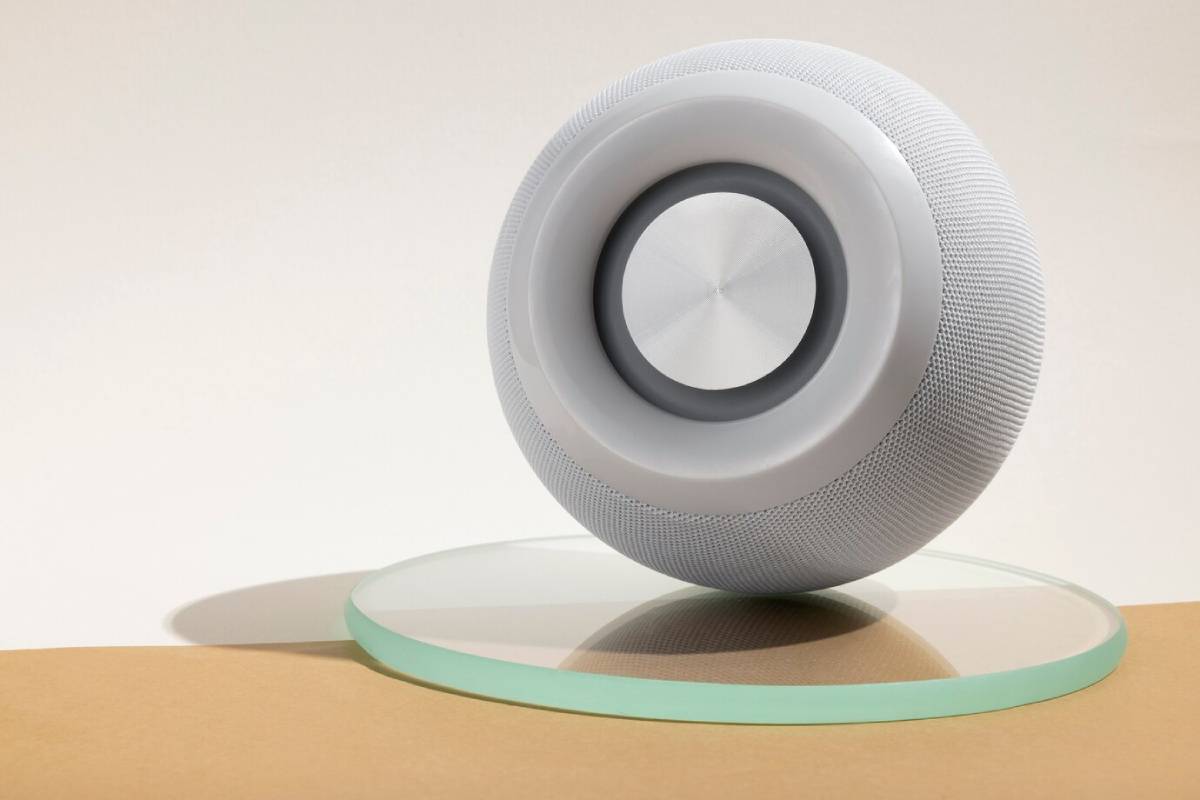How to Automate Daily Routines with Smart Home Devices
Imagine waking up to your favourite music, coffee already brewing, and the lights gently rising—without lifting a finger.
That’s the beauty of smart home automation: it transforms your home into a proactive assistant, handling repetitive tasks so you can focus on your day. From morning rituals to evening wind-downs, automating your daily routines brings comfort, efficiency, and a touch of magic to your everyday life.
This guide walks you through how to create a daily routine setup with smart devices that automate tasks and enhance your lifestyle—no tech degree required.
Pro Tip:
Start small and build gradually. Automate one routine at a time to avoid feeling overwhelmed and to test what genuinely improves your daily flow.
Quick Guide: Smart Routine Automation Basics
- Choose your core routines—morning, leaving home, arriving, and bedtime.
- Link your devices through a shared platform (e.g. Alexa, Google, HomeKit).
- Use triggers like time, voice, motion, or geolocation to launch routines.
Important:
Automating everything isn’t the goal—automating what adds value is. Focus on what saves time, improves comfort, or reduces mental clutter.
Step-by-Step Guide to Automating Daily Routines
Step 1: Identify Your Most Repetitive Daily Tasks
The most effective automations tackle habits you do almost every day without thinking.
Common Examples:

- Turning on the lights and music in the morning
- Heating the house before you wake or return home
- Locking the door and turning off the lights when you leave
- Dimming lights, adjusting temperature, or starting white noise at bedtime
Write down your routines—this becomes your blueprint for smart home automation.
Step 2: Set Up a Unified Ecosystem
To automate tasks smoothly, devices must “talk” to each other. Choose a smart ecosystem and make sure new devices are compatible.
Main Platforms:
- Amazon Alexa – Great for routines and voice control
- Google Home – Best for Android users and seamless search integrations
- Apple HomeKit – Prioritises privacy and works well with Siri and iOS
- SmartThings or Home Assistant – Best for advanced automation and cross-brand integration
Install the companion app and group your devices by rooms or routines.
Step 3: Group Devices and Create Scenes
Scenes allow you to trigger multiple actions at once with a single command or automation.
Examples:
- “Good Morning” scene: Lights on, blinds up, smart speaker plays morning playlist
- “Leaving Home” scene: Thermostat lowers, all lights off, doors locked
- “Wind Down” scene: Lights dimmed to warm tones, TV paused, diffuser activated
Group compatible devices in the app and name your scenes clearly (e.g. “Morning Routine”, not “Scene 1”).
Step 4: Use Triggers to Automate Tasks
Triggers launch your automation without manual input.
Types of Triggers:
- Time-based: Start your morning routine at 6:30 a.m.
- Motion: Turn on hallway lights when you walk past a sensor
- Voice: Say “Alexa, I’m home” to activate a coming-home scene
- Location (Geofencing): Automatically unlock the door or turn on heating when your phone nears home
- Sensor-driven: If the front door opens, turn on the porch light after sunset
You can combine triggers too—e.g., only turn on lights if motion is detected and it’s dark outside.
Step 5: Schedule Routine-Based Automation
Anchor automation to fixed routines for consistency.
Popular Daily Routine Setups:

- Morning Routine: Lights fade up, weather report announced, kettle switched on
- Work-from-Home Setup: Desk lamp turns on, diffuser starts, focus playlist begins
- Evening Wind-Down: Screens dim, bedroom lights warm, guided meditation starts
- Dinner Time: Kitchen lights brighten, speaker shifts to relaxing background music
- Bedtime: Heating reduces, door locks, and lights switch off gradually
Test and adjust timing or sequencing until the flow matches your daily rhythm.
Step 6: Combine Automation with Manual Flexibility
Not every day is the same. Add manual override options using voice commands, app controls, or smart switches.
Helpful Tools:
- Smart buttons for quick physical control (e.g. tap to run a routine)
- Mobile widget shortcuts on your phone
- Voice assistants to modify routines verbally (“Turn on the lights at 50% brightness”)
- Sensor delays to prevent lights from switching on every time a pet walks past
Balance automation with human control for better comfort and adaptability.
Step 7: Review, Refine, and Expand Over Time
As your needs shift, so can your automations.
Regularly Review:
- Which automation save time or feel useful
- Devices that are no longer needed or can be repurposed
- New smart appliances or sensors that might enhance your routines
- Settings that could be adjusted for seasonal or lifestyle changes
Evolving your daily routine setup ensures your smart home stays aligned with your real-life habits.
Recommended Devices for Automating Daily Tasks
- Smart plugs: Automate appliances like kettles, lamps, or fans
- Smart bulbs: Adjust brightness and colour for different times of day
- Voice assistants: Amazon Echo, Google Nest, or Apple HomePod
- Motion sensors: Trigger hallway or bathroom lighting
- Smart thermostats: Set comfort zones and energy-saving schedules
- Smart buttons or wall panels: Instant manual control over scenes
- Smart blinds or curtains: Automate sunrise and sunset transitions
Frequently Asked Questions (FAQs)

1. Can I automate routines without expensive gear?
Yes. Start with affordable smart plugs, bulbs, and a voice assistant. Even basic setups can run simple automations effectively.
2. What’s the best time to set up daily routines?
Any time you notice a repetitive habit—especially morning, arrival, and bedtime routines. Set them up when you’re calm and can test them in real time.
3. Can smart routines adjust automatically based on weather or time of year?
Yes, depending on your ecosystem. You can automate based on sunrise/sunset, outdoor temperature, or integrate weather apps via IFTTT or Home Assistant.
4. How secure is smart automation?
With proper security steps—strong passwords, regular updates, and separate Wi-Fi networks—smart home automation is safe. Avoid unknown brands with poor app reviews.
5. What’s the difference between a “routine” and a “scene”?
A scene controls multiple devices at once. A routine uses triggers (like time, voice, or motion) to run a scene or series of actions automatically.
Final Word: A Smarter Day, Every Day
Smart home automation is about more than just technology—it’s about shaping your environment to support your life. With thoughtful routines and devices that work in sync, you can automate tasks that once drained your time and focus.
From morning to night, a well-designed daily routine setup brings structure, efficiency, and a sense of calm. Start with what matters most, build gradually, and enjoy a home that runs itself, while you get on with living.