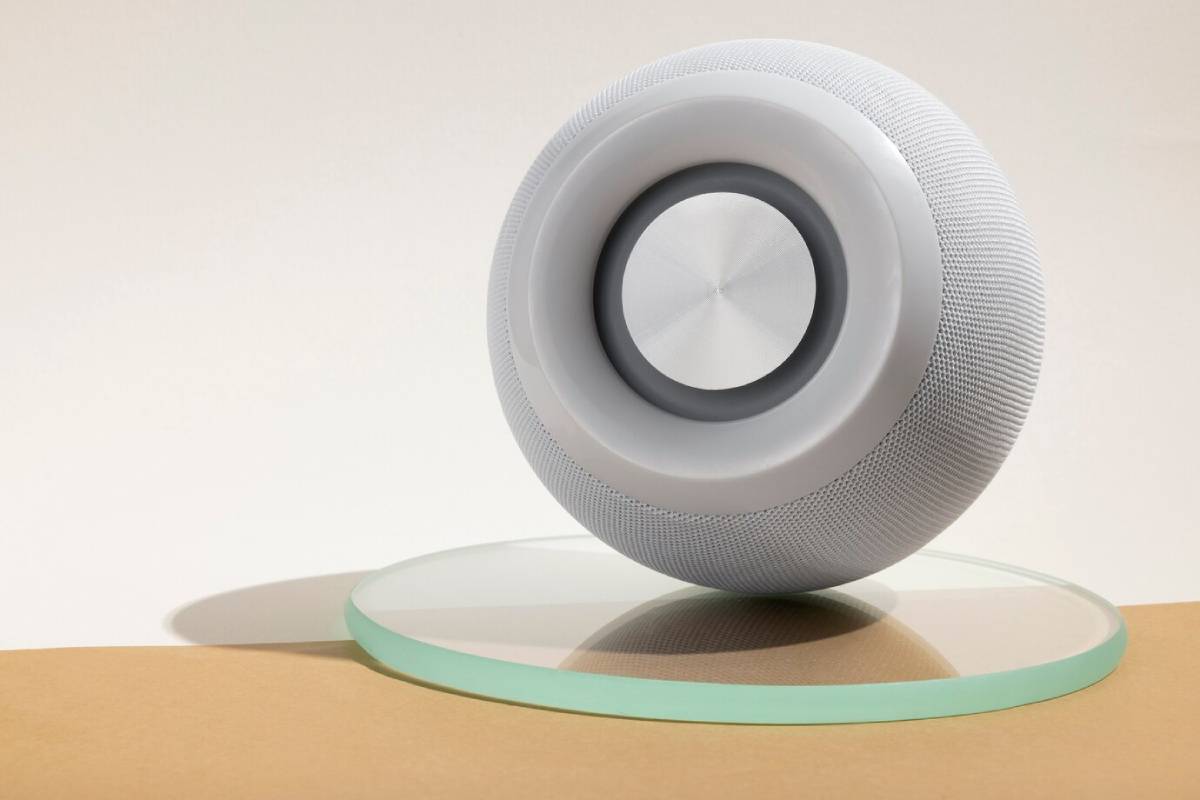How to Choose Compatible Smart Devices for Your Ecosystem
The smart home market is booming—but without smart device compatibility, even the most advanced gadgets can end up being expensive paperweights.
Before investing in automation, it’s essential to consider home ecosystem integration. Choosing devices that work seamlessly with your chosen platform ensures your routines run smoothly and your smart home is simple to control. Whether you’re just starting out or expanding your setup, this guide will help you make informed, frustration-free device selections that serve you long-term.
Pro Tip:
Stick to one ecosystem (Google, Alexa, Apple, or SmartThings) wherever possible. Cross-platform setups can work—but they’re harder to manage, automate, and troubleshoot.
Quick Guide: Smart Device Compatibility Checklist
- Decide on your primary smart home platform (e.g. Alexa, Google, HomeKit).
- Check product boxes or listings for ecosystem logos and “Works With” labels.
- Prioritise devices that support multiple platforms if your setup may grow.
Important:
Don’t assume all “smart” devices work with your system. Some require brand-specific apps or bridges that don’t integrate with your existing tools.
Step-by-Step Guide to Choosing Compatible Smart Devices
Step 1: Choose Your Core Ecosystem First

Every smart home needs a central “brain”—your ecosystem. This determines how your devices connect, communicate, and respond to commands.
Popular Ecosystems:
- Amazon Alexa – Excellent voice assistant, wide device compatibility, affordable
- Google Home – Seamless for Android users, integrates well with Google services
- Apple HomeKit – Strong on privacy and integration with iOS/macOS devices
- Samsung SmartThings – Great for users with multiple brands, strong automation control
- Matter (cross-platform) – A new universal standard helping devices talk to each other, regardless of brand
Tip: If your household primarily uses Apple devices, HomeKit might be ideal. Android fans tend to prefer Google or Alexa.
Step 2: Check for “Works With” Certifications
Manufacturers often display compatibility logos on packaging or product pages. These indicate which ecosystems the device supports.
Look For:
- “Works with Alexa”
- “Works with Google Assistant”
- “Works with Apple HomeKit”
- “Compatible with Samsung SmartThings”
- “Matter Certified” or “Matter Ready”
Be cautious with devices that only use their own apps without broader integration—they can be limiting and harder to automate.
Step 3: Understand Protocols and Connection Types
Smart devices use different technologies to connect. Not all of them are compatible with all ecosystems.
Common Protocols:

- Wi-Fi: Easy to set up, no extra hub needed, but it can strain your network
- Zigbee or Z-Wave: Require a compatible hub or bridge; offer better reliability and low power usage
- Bluetooth: Limited range and speed; good for locks or proximity-based automation
- Thread: Newer, low-power protocol used with Matter devices and Apple HomePod/Google Nest
Before buying, confirm what connection type your smart hub or ecosystem supports.
Step 4: Use Manufacturer Ecosystems Cautiously
Some devices only work with their brand’s app (e.g. Xiaomi, Tuya, TP-Link). While functional, they may not integrate with your chosen platform.
Avoid or Limit If:
- Devices require separate apps for each function
- You can’t control them through voice assistants or routines
- They lack third-party automation options (like IFTTT or HomeKit bridging)
Tip: If the app doesn’t mention Google, Alexa, Apple, or Matter, it’s likely isolated.
Step 5: Look for Multi-Platform Support
Some devices are versatile enough to work with more than one ecosystem—ideal if your household mixes Apple, Android, or different assistants.
Devices with Broad Support:
- Philips Hue (works with all major platforms)
- Ecobee thermostats
- Eve Energy (now supports Matter)
- TP-Link Kasa and Tapo (wide voice assistant support)
- Nanoleaf, Aqara, and SwitchBot (expanding Matter support)
These give you flexibility without locking you into one brand or assistant.
Step 6: Think Ahead with Automation in Mind
Home ecosystem integration isn’t just about turning devices on—it’s about creating scenes, routines, and automations.
Ask Yourself:
- Can I add this device to a routine or schedule?
- Can I control it via voice, app, or automation rule?
- Will it play nicely with my existing smart plugs, bulbs, sensors, or locks?
- Is there hub support if I plan to expand later?
Choose devices that grow with your setup, not ones that create compatibility roadblocks.
Device Categories and Compatibility Tips
| Device Type | Key Compatibility Advice |
| Smart Bulbs | Check for Alexa, Google, or Apple support. Philips Hue and LIFX are safe choices. |
| Smart Plugs | TP-Link and Meross often work with all major ecosystems. |
| Thermostats | Ecobee and Nest support wide integrations—check regional models. |
| Cameras | Ring (Alexa), Nest (Google), Eufy (cross-platform with caution) |
| Door Locks | August, Yale, and Level support Apple and Matter. |
| Sensors | Aqara offers motion, contact, and temperature sensors with strong integration. |
Frequently Asked Questions (FAQs)

1. Can I use Alexa and Google in the same home?
Yes, but it’s best to use one as your primary assistant. Devices may not respond as smoothly if both are running routines for the same gear.
2. What is Matter, and do I need it?
Matter is a new standard that improves cross-platform compatibility. If you’re starting now, choosing Matter-compatible devices ensures long-term flexibility.
3. How do I know if a device will work with my hub?
Check the hub’s compatibility list on its website. Most hubs (like SmartThings or Apple HomePod) have updated lists of supported brands and devices.
4. Is Wi-Fi or Zigbee better for smart home setups?
Wi-Fi is easier for beginners, but Zigbee is more reliable for larger setups. Choose based on your scale and network stability.
5. Do I need a hub to control my devices?
Not always. Many Wi-Fi devices don’t need a hub. However, Zigbee/Z-Wave devices typically require one for communication and automation.
Final Word: Think Ahead, Choose Smart
Your smart home should be seamless—not a tangle of apps, adapters, and workarounds. By focusing on smart device compatibility, choosing a primary platform, and ensuring strong home ecosystem integration, you can build a setup that grows with your lifestyle.
Whether you’re controlling lights, locks, cameras, or thermostats, the right device selection makes smart living truly smart. Read the specs, think long-term, and build a system you can trust.