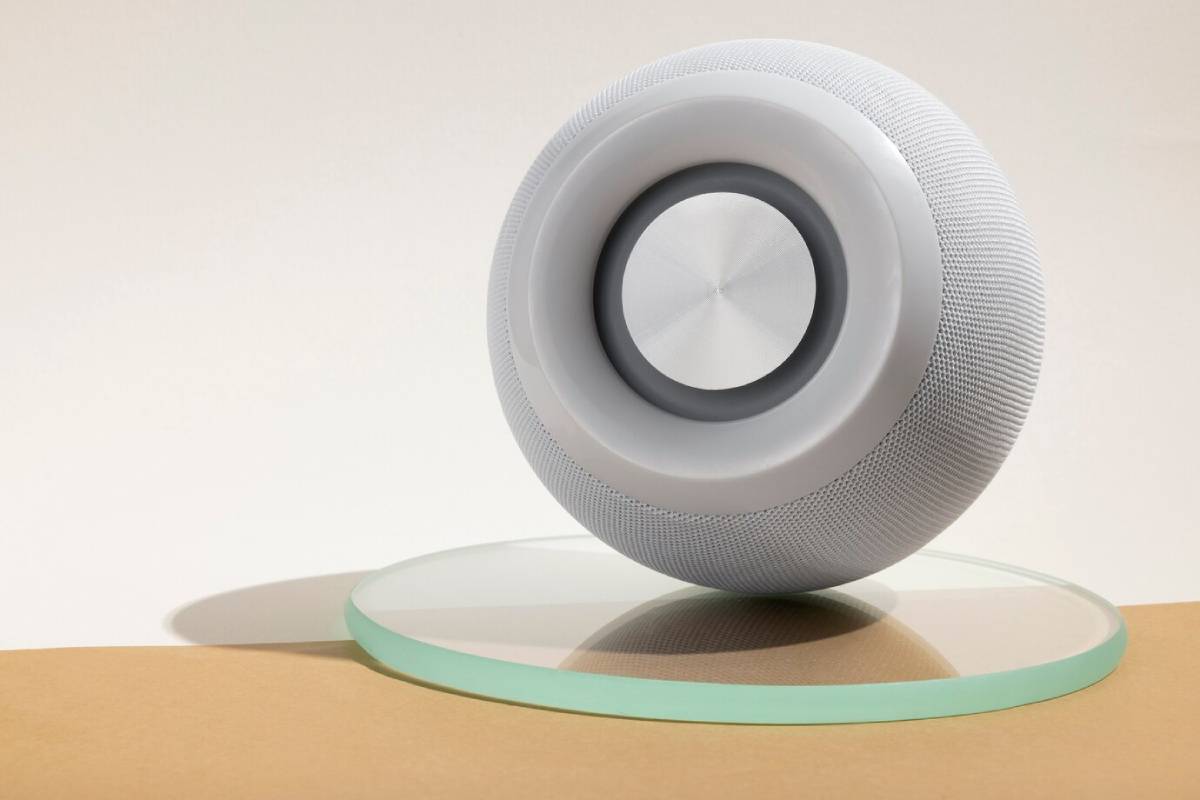How to Monitor Energy Usage with Smart Home Technology
Tracking your household’s energy use is no longer a guessing game. With smart home devices, you can measure exactly where your energy is going—and cut costs in the process.
Our team has explored how to implement energy monitoring across your smart home, enabling you to make smarter, more sustainable choices every day. Whether you want to save money, reduce your carbon footprint, or simply gain insight into your consumption, this guide will help you track energy consumption and identify opportunities for smart home energy savings.
Pro Tip:
Start by measuring before changing anything. Knowing your current energy usage is the first step to improving it.
Quick Guide: Smart Energy Monitoring Basics
- Install smart plugs or monitors to track real-time electricity use.
- Use your smart home app or dashboard to identify patterns.
- Automate high-energy devices or adjust habits for maximum savings.
Important:
Energy monitoring doesn’t automatically reduce your usage, but it empowers you to make more efficient decisions with real data.
Step-by-Step Guide to Monitoring Energy Use in Your Smart Home
Step 1: Identify Which Devices Use the Most Energy

Some appliances are obvious energy hogs—others are surprisingly inefficient. Begin by taking inventory of key categories:
- Heating and cooling (HVAC, radiators, space heaters)
- Refrigerators and freezers
- Washing machines, tumble dryers, and dishwashers
- Smart TVs, gaming consoles, and set-top boxes
- Lighting (especially halogen or incandescent bulbs)
- Desktop computers or high-performance laptops
Tip: If you’re unsure where to begin, start with devices that run daily or stay plugged in 24/7.
Step 2: Install Smart Plugs with Energy Monitoring
The easiest way to start tracking energy consumption is through smart plugs with built-in monitoring features.
What They Offer:
- Real-time and historical energy use data
- Daily/weekly/monthly reporting via companion apps
- Automated schedules and remote control
- Notifications for unusual power consumption
Top Brands: TP-Link Kasa, Meross, Eve Energy, and Emporia
Plug in a single appliance (e.g. TV, heater, or microwave) and observe usage over several days to see trends.
Step 3: Use a Whole-Home Energy Monitor (Optional)
For deeper insights, install a home energy monitor at your circuit panel. These systems give a comprehensive view of household usage.
Features May Include:
- Live energy consumption readouts
- Appliance-level breakdown using AI pattern recognition
- Solar production vs. consumption data
- Peak usage alerts or custom notifications
Popular Devices: Sense, Emporia Vue, and Loop (UK-based)
Professional installation may be required depending on your region and electrical setup.
Step 4: Track Energy Consumption Through Smart Apps
Most smart plugs and energy monitors provide user-friendly apps with charts, timelines, and usage summaries.
Look For:
- Custom time ranges (e.g. “last 7 days”)
- Breakdown by device, room, or routine
- Comparison features (day vs. night, weekday vs. weekend)
- Cost estimators using your local utility rates
Tip: Combine this with your smart assistant’s dashboard (e.g. Alexa Energy Dashboard or Google Nest Home Energy Reports) to centralise your insights.
Step 5: Automate Devices for Smart Home Energy Savings
Once you understand where energy is being used inefficiently, take action using automations and schedules.
Energy-Saving Automation:
- Turn off TVs or chargers after midnight
- Reduce thermostat heating when no one is home
- Power down kitchen appliances during off-peak hours
- Auto-dim or turn off lights during daylight hours
- Use motion sensors for lighting in low-traffic areas (hallways, bathrooms)
Pair automations with voice control or app access for easy overrides when needed.
Step 6: Review, Adjust, and Optimise Over Time
Energy-saving isn’t a “set and forget” task. Your usage patterns may shift seasonally or with lifestyle changes.
Keep an Eye On:
- High-consumption days or time slots
- New devices added to the network
- Performance of existing automation
- Battery-powered smart devices that need charging regularly
Review your data monthly and make small tweaks as needed to maintain momentum and maximise your smart home’s efficiency.
Recommended Devices and Tools for Energy Monitoring

- Smart Plugs with Monitoring: TP-Link Kasa, Eve Energy, Emporia
- Whole-Home Monitors: Sense Energy Monitor, Loop, Emporia Vue
- Smart Thermostats: Google Nest, Ecobee, Tado
- Smart Lighting: Philips Hue, LIFX (with scheduling and dimming features)
- Dashboards and Apps: Alexa Energy Dashboard, Emporia Energy App, SmartThings Energy Monitor
- Home Assistant (Advanced Users): Integrate energy sensors for centralised reporting and automation
Frequently Asked Questions (FAQs)

1. Do smart plugs really help with energy monitoring?
Yes—especially when used with high-consumption devices. They offer real-time insight and help create schedules that reduce unnecessary use.
2. Is a whole-home monitor worth it?
If you want detailed insight into your entire home’s usage or have solar panels, absolutely. It’s especially useful for identifying unknown or phantom loads.
3. How can I track how much energy my smart home saves me?
Most apps calculate estimated savings based on device schedules. Compare past bills manually or use your utility provider’s online dashboard for confirmation.
4. Will energy monitoring work if I don’t have smart assistants like Alexa or Google?
Yes. Most smart plugs and energy monitors work independently through their own apps—even without a voice assistant.
5. Can energy monitoring reduce my electricity bill?
Indirectly, yes. Monitoring helps you identify wasteful habits, peak hours, and inefficient devices so you can make informed decisions that save money over time.
Final Word: Knowledge Powers Efficiency
The key to smart home energy savings isn’t just automation—it’s awareness. With the ability to track energy consumption accurately and respond with meaningful changes, you create a more efficient, sustainable, and cost-effective home.
Whether you’re using smart plugs to control devices, automating your thermostat, or installing a full-house monitor, every insight moves you closer to an eco-conscious lifestyle. Energy monitoring isn’t just about tech—it’s about making smarter choices, one device at a time.