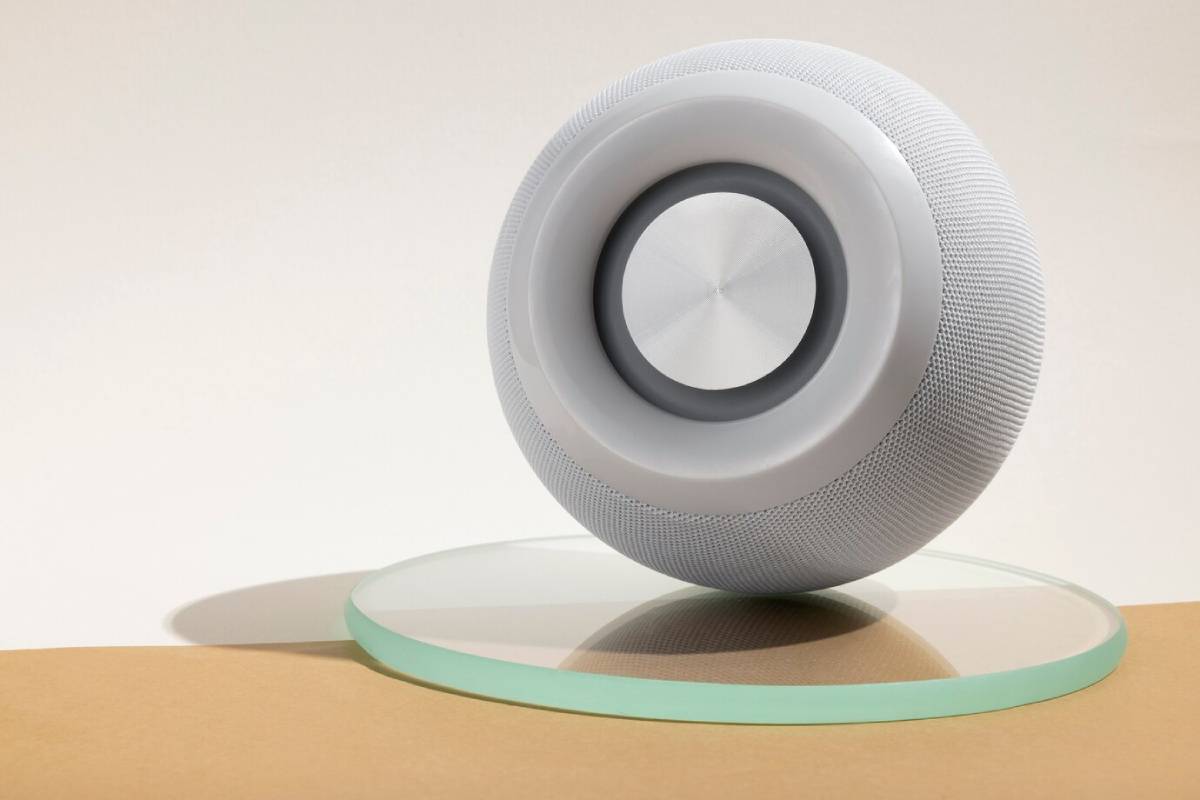Best Smart Locks for Home Security
As smart home technology continues to evolve, home security is getting smarter too. At the heart of this transformation is the smart lock—providing a secure, convenient, and keyless way to protect what matters most. Whether you’re letting in guests remotely or tracking who comes and goes, smart locks offer a new level of control over your front door.
In this guide, we explore the top smart locks of 2025, how they work, and what to look for when choosing a model. From biometric access to app control and integration with voice assistants, our expert smart lock reviews will help you pick the right solution for your lifestyle.
Why Smart Locks Matter
Traditional locks do the job, but they lack flexibility. You’re tied to a key—and once it’s lost, copied, or left under the doormat, your home is no longer secure. Smart locks solve this by giving you complete access control via your phone, keypad, or even your voice.
They also integrate with wider smart home automation systems. You can lock the door as part of a “Goodnight” routine, receive notifications when the kids get home, or unlock the door from your smartwatch. It’s a seamless blend of security and convenience, built for modern living.
Real-Life Applications of Keyless Entry Systems
Smart locks are ideal in a wide range of scenarios, offering much more than just locking and unlocking:
- Family management: Give each household member a unique code or app key and track their arrivals and departures.
- Guest access: Grant temporary access to friends, cleaners, or dog walkers—without the need for a physical key.
- Holiday letting: For Airbnb hosts, smart locks offer scheduled access codes that expire after a guest checks out.
- Hands-free entry: Use voice commands or geofencing to unlock your door when you arrive home automatically.
- Peace of mind: Check your lock status remotely and get alerts if someone tampers with the door or forgets to lock it.
With a range of access methods, smart locks cater to busy families, professionals, and frequent travellers alike.
Key Benefits of Today’s Smart Locks
1. Flexible Entry Options

Today’s top smart locks support multiple ways to access your home:
- App control: Lock and unlock via smartphone apps.
- PIN codes: Share access codes with family, guests, or service providers.
- Biometric access: Some models feature fingerprint scanning for ultra-quick unlocking.
- Voice assistant integration: Use Alexa, Google Assistant, or Siri for voice commands.
These systems make it easier to manage access, whether you’re at home, at work, or on holiday.
2. Improved Security Features
Beyond convenience, smart locks offer strong security tools:
- Auto-lock: Ensures your door locks after a set period, even if you forget.
- Tamper alerts: Sends notifications if someone tries to force entry or damage the lock.
- Encrypted connections: Prevents unauthorised access to your device or network.
With these layers of protection, you’re not just going keyless—you’re going smarter and safer.
3. Seamless Integration with Smart Homes
Smart locks work with existing systems to create powerful home routines:
- Lock the door when the security camera is armed.
- Flash porch lights when the door is unlocked.
- Disarm your alarm system when a trusted user enters.
They’re not just about the front door—they’re a key component of your whole-home ecosystem.
4. Easy Installation and Retrofitting

Many top smart locks are designed to work with standard deadbolts. This means you can keep your existing door hardware and simply upgrade the inside mechanism. Ideal for renters and homeowners alike, installation usually requires just a screwdriver and 20–30 minutes.
Expert Tips for Getting the Most Out of Smart Locks
1. Use Access Logs
Track who comes and goes through the lock’s access history. It’s a great way to monitor deliveries, check on teens’ curfews, or confirm when a cleaner arrived.
Most apps provide a timestamped activity log that’s easy to read and filter.
2. Set Temporary Access Codes
Instead of sharing your main passcode, create one-time or scheduled codes for guests. This keeps your home secure while allowing flexible access.
Some locks allow setting expiry times—perfect for sitters, tradespeople, or short-term visitors.
3. Link to Routines and Scenes
Smart locks are at their best when used with home automation. Set routines like:
- “Leaving Home” — locks the door, turns off the lights, and arms the alarm.
- “Arriving Home” — unlocks the door, turns on hallway lights, and starts background music.
With voice assistant or app control, these routines can trigger at the touch of a button or a simple voice command.
4. Keep Batteries Fresh
Smart locks run on battery power, typically lasting 6–12 months. Get into the habit of checking battery levels regularly via the companion app, and replace them before they run low.
Many models offer low-battery alerts and even emergency backup options via USB or physical keys.
Common Mistakes to Avoid
1. Choosing the Wrong Lock Type
Not all smart locks are created equal. Some replace your entire lock mechanism, while others retrofit onto your existing deadbolt.
Make sure your door is compatible, and choose a model that fits your skill level for installation.
2. Skipping Two-Factor Authentication
Always enable two-factor authentication (2FA) in your smart lock app. This adds an extra layer of security, making it much harder for unauthorised users to gain access to your account.
3. Ignoring Lock Status
If your lock doesn’t auto-lock, it’s easy to forget. Regularly check lock status in the app, and set up notifications for peace of mind when you’re away.
4. Over-relying on One Access Method
Smart locks are smart because they offer backup options. Don’t depend solely on your phone—keep a PIN code or key access method enabled in case of app issues or phone loss.
Advanced Insights: Top Smart Locks in 2025
August Wi-Fi Smart Lock (4th Gen)
- Compact retrofit design
- Built-in Wi-Fi (no hub needed)
- Works with Alexa, Google, Siri
- Auto-unlock and DoorSense technology
Ideal for: Renters or homeowners who want to keep their existing deadbolt.
Yale Linus Smart Lock
- Sleek design with strong encryption
- Compatible with Apple HomeKit, Alexa, and Google
- Auto-lock/unlock and activity log
- Works with Yale Access app and Connect Wi-Fi Bridge
Ideal for: Users who prioritise design and privacy.
Schlage Encode Plus
- Built-in Wi-Fi with Apple HomeKit support
- Works with iOS Wallet (Home Key)
- Keypad, app, or voice control
- ANSI Grade 1 security
Ideal for: Apple users and those looking for top-tier hardware security.
eufy Security Smart Lock C210
- Affordable and feature-rich
- Fingerprint, PIN, key, and app access
- IP65 weatherproof rating
- Local storage (no subscription)
Ideal for: Budget-conscious users who still want top features.
Conclusion: Unlock Smarter Living

Smart locks do more than open doors—they open possibilities. With advanced security, flexible access, and seamless automation, these keyless entry systems are reshaping how we protect and manage our homes.
Whether you’re upgrading for convenience, hosting guests, or building a fully connected smart home, the right smart lock offers peace of mind and powerful control. From August’s retrofitted ease to Schlage’s security-grade tech, there’s an option to suit every home and lifestyle.
So step into a smarter, safer future—where keys are optional, and confidence is standard.