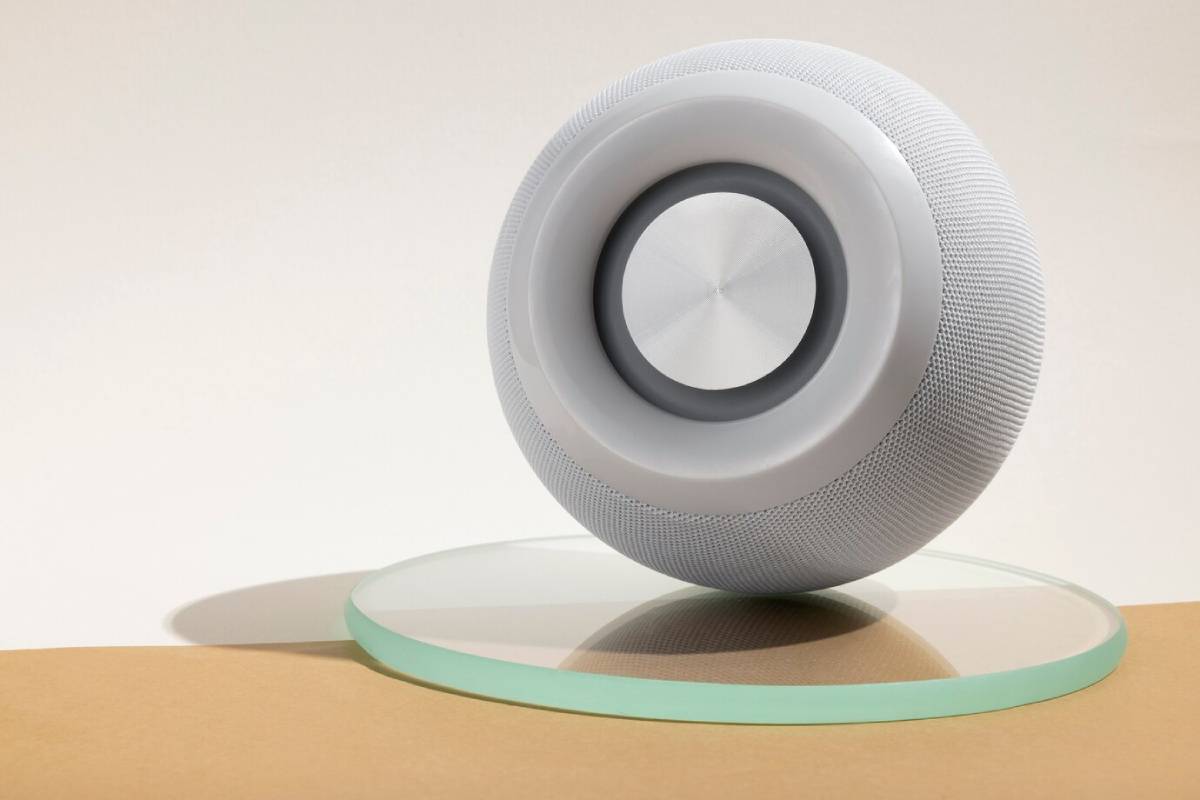Best Universal Remotes for Smart Homes: Simplify Your Home Control
Universal remotes have come a long way from simply switching channels. In today’s connected homes, they serve as the command centre for a multitude of devices—TVs, speakers, smart lights, thermostats, and even streaming services. The modern smart home remote control is a powerful tool designed to streamline daily living by bringing all your gadgets under one interface.
In this guide, we explore the top universal smart remotes of 2025, how they compare, and which ones truly deliver a seamless experience. Whether you’re managing a growing smart home or simply tired of juggling multiple remotes, our expert insights will help you choose the perfect fit.
Why It Matters: Unifying the Smart Home Experience

With the rise of smart homes, households often find themselves using a variety of apps and remotes to control individual devices. This results in a fragmented experience that can be both confusing and inefficient.
Universal smart remotes offer a solution by centralising control. Imagine dimming your lights, adjusting the thermostat, turning on Netflix, and activating your surround sound system—all from one device. It’s not just about convenience—it’s about creating a smoother, more connected lifestyle.
As voice control and smart assistants grow more advanced, universal remotes are evolving too. The best universal remotes now support voice commands, touchscreen interfaces, and integration with popular platforms like Alexa, Google Assistant, and Apple HomeKit.
Logitech Harmony Elite: The Classic Powerhouse
Although officially discontinued in terms of new production, the Logitech Harmony Elite remains a fan favourite in the resale market and a strong benchmark for what a smart remote should be.
Strengths include:
- Extensive Compatibility: Controls up to 15 devices, from TVs and game consoles to smart lights and blinds.
- Touchscreen Interface: Customisable touchscreen allows for activity-based control (e.g. “Watch a Movie” scenario that dims lights, turns on the TV and soundbar).
- Alexa & Google Integration: Voice-controlled actions can be tied to routines.
- Robust App: Allows setup and adjustments from your smartphone.
While it may be harder to find, many smart home enthusiasts still rely on Harmony remotes for their consistency and integration depth.
Sofabaton X1: The New Contender
Filling the gap left by Harmony, the Sofabaton X1 is one of the most exciting universal smart remotes on the market. It offers multi-platform compatibility, a sleek design, and a user-friendly setup.
Key features include:
- All-in-One Control: Supports over 500,000 devices across thousands of brands.
- Wi-Fi & Bluetooth Support: Works with devices beyond infrared—great for modern home setups.
- Custom Routines: Set up macros like “Movie Night” or “Gaming Mode” with one tap.
- Rechargeable Battery: Offers long-lasting use with USB-C charging.
It’s ideal for users who want a Harmony-like experience with updated tech and ongoing support.
BroadLink RM4 Pro: App-First Affordability
For those who prefer app control over physical remotes, the BroadLink RM4 Pro offers impressive versatility at a fraction of the cost.
Notable benefits:
- Infrared & RF Control: Covers traditional and advanced devices.
- App-Based Interface: Use the BroadLink app to control everything. You can also connect it with Alexa or Google Home.
- Compact Design: Tucks neatly away while controlling all your devices.
- Affordable Price Point: One of the most budget-friendly options for smart control.
It doesn’t have a physical remote, but it works with voice assistants. Its automation features make it great for tech-savvy users.
Apple TV Remote + HomeKit Integration: The Apple Ecosystem Choice
If you prefer Apple, the Apple TV Siri Remote and HomeKit offer solid smart home control. However, this works best in a smaller ecosystem.
Key highlights:
- Siri Voice Control: Use your voice to control lights, TVs, and HomeKit-enabled devices.
- Elegant Design: The touchpad-based interface is clean and responsive.
- Centralised Apple Control: If you already use iPhones, iPads, and HomePods, this becomes a natural extension.
- Scene Management: Create and run scenes such as “Good Night” or “Dinner Time” from your TV.
This is best suited for those who are already deeply embedded in Apple’s ecosystem.
Real-Life Usage and User Feedback

People often share their thoughts on smart home remote controls. They usually focus on how easy they are to use, how customisable they are, and how reliable they can be.
- Sofabaton X1 earns praise for being intuitive and regularly updated. Users highlight its responsive support team and strong community forums.
- BroadLink RM4 Pro appeals to those who like full control from their phones. Reviews highlight easy setup and great compatibility. However, some users find a learning curve, especially those who are less tech-savvy.
- Apple’s remote sees mixed feedback—it’s seamless for HomeKit fans, but limited if you own devices outside the Apple world.
Expert Tips and Common Mistakes
How to Get the Most Out of Your Universal Remote
- Customise Activities or Routines: Don’t just control devices—automate them. Use routines to perform multiple actions with a single command.
- Keep Firmware Updated: This ensures continued compatibility with new devices.
- Integrate with Voice Assistants: Linking your remote to a voice assistant, such as Alexa, Google, or Siri, adds hands-free power.
- Label Buttons or Icons Clearly: A confusing interface reduces the benefits of centralised control.
Mistakes to Avoid
- Overlooking Ecosystem Fit: If you’re using Google devices, an Apple-based remote won’t give you full access. Always consider platform compatibility.
- Ignoring Device Limits: Some universal remotes cap how many devices they can control. Plan ahead if your setup is complex.
- Skipping Setup Tutorials: Each remote has a different configuration process. Taking the time to set up correctly makes a massive difference.
- Buying Discontinued Models Without Support: The Harmony Elite is strong, but new users might find the lack of support frustrating.
Advanced Insights: Ecosystem Compatibility
Choosing the right smart home remote control often comes down to your preferred ecosystem. Here’s a breakdown:
Choose Logitech Harmony Elite or Sofabaton X1 if:
- You use a mix of devices from different brands.
- You value physical remotes and advanced macro functions.
- You want something that works with both older AV gear and new smart devices.
Choose BroadLink RM4 Pro if:
- You’re comfortable using your smartphone for control.
- You want strong automation without a high cost.
- You have a mix of IR and RF devices.
Choose Apple TV Remote with HomeKit if:
- You rely on Apple devices and HomeKit scenes.
- You value seamless Siri integration and minimalist design.
- You don’t mind staying within Apple’s ecosystem.
Future-Proofing Your Choice
The universal remote control market is evolving. Choose remotes that work with Wi-Fi and Bluetooth, not just infrared. Also, pick ones that provide cloud updates or let you configure through an app. Devices with growing community support or manufacturer updates will last longer in your smart home setup.
Final Verdict: The Right Remote for Your Lifestyle

There’s no one-size-fits-all answer when it comes to choosing the best universal remote. Your ideal pick depends on your smart home layout, the devices you own, and the platforms you already use.
The Sofabaton X1 is the best all-around remote in 2025. It’s powerful, physical, and very compatible. If you prefer app-based control and affordability, the BroadLink RM4 Pro delivers impressive value. The Apple TV Siri Remote with HomeKit is a great choice for Apple fans. It’s stylish and works well within the Apple ecosystem.
No matter what you pick, the right universal smart remote will make your life easier. It will boost your control and connect your smart home. You can do this with just one click, tap, or voice command.