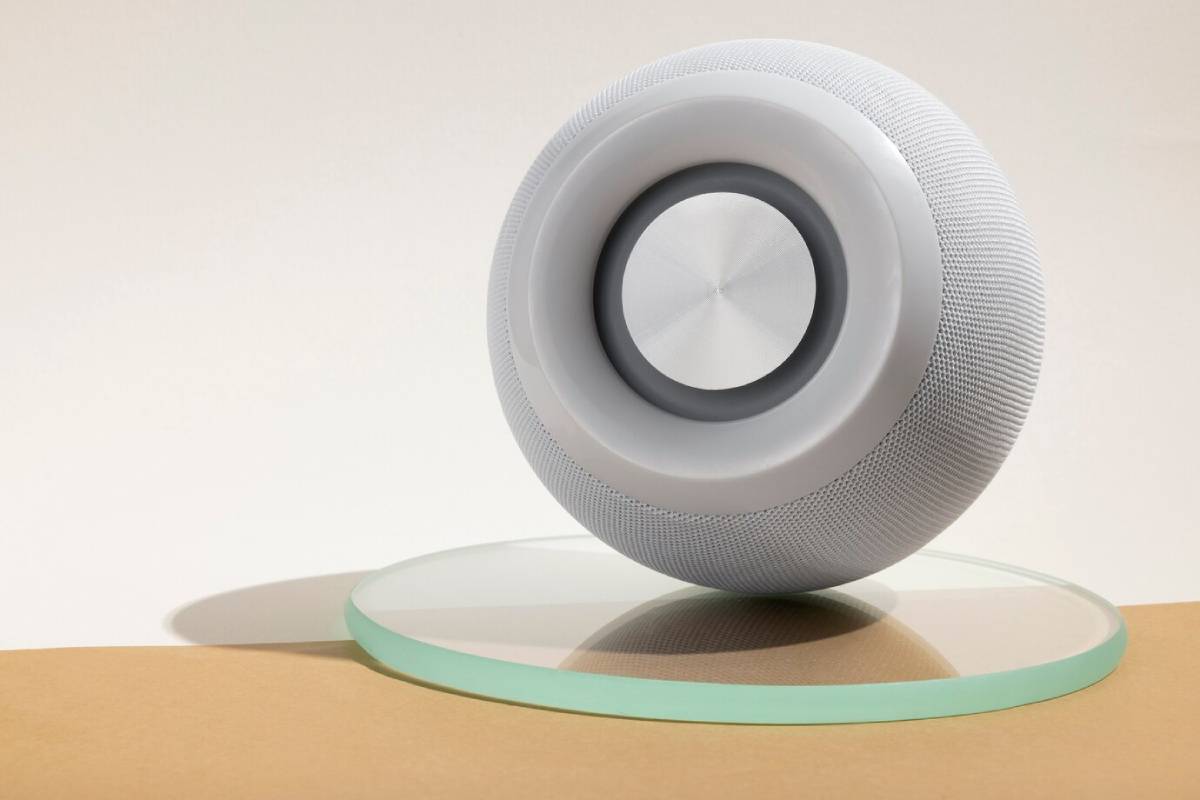Building a Smart Home Theatre: Essential Components
The concept of a home cinema has evolved from a simple big-screen setup into a full-blown connected experience. Today’s smart home theatre setup is all about immersive visuals, surround sound, voice control, and seamless automation. Whether you’re watching the latest blockbusters, gaming with friends, or streaming a concert, a well-designed home theatre transforms your space into a personalised entertainment zone.
In this entertainment system guide, we explore the key components you’ll need, how to connect them, and what to consider when planning your ideal home theatre automation experience.
Why a Smart Home Theatre Matters

Gone are the days of juggling remotes or fumbling with input switches. A smart home theatre brings together multiple devices—TVs, sound systems, lighting, and media players—into one coordinated setup. With voice control, app-based management, and automated routines, your system adapts to you, not the other way around.
The result? More convenience, less clutter, and a truly immersive experience tailored to how you live and what you love to watch.
Real-Life Benefits of a Smart Entertainment Setup
A smart theatre offers practical enhancements that elevate every aspect of your home viewing experience:
- One-touch movie nights: Activate lighting scenes, power on your TV and sound system, and launch Netflix—all from a single command.
- Hands-free control: Use voice assistants to pause films, adjust volume, or skip scenes while your hands are full.
- Dynamic lighting: Sync smart lighting with your content for mood-setting ambience.
- Gaming immersion: Enhance gameplay with low-latency visuals, surround sound, and automated “Game Mode” scenes.
- Family-friendly access: Use app controls or routines to simplify setup for all ages.
Smart theatre design isn’t about complexity—it’s about intuitive control and consistent performance.
Essential Components of a Smart Home Theatre Setup
1. Smart TV or Projector
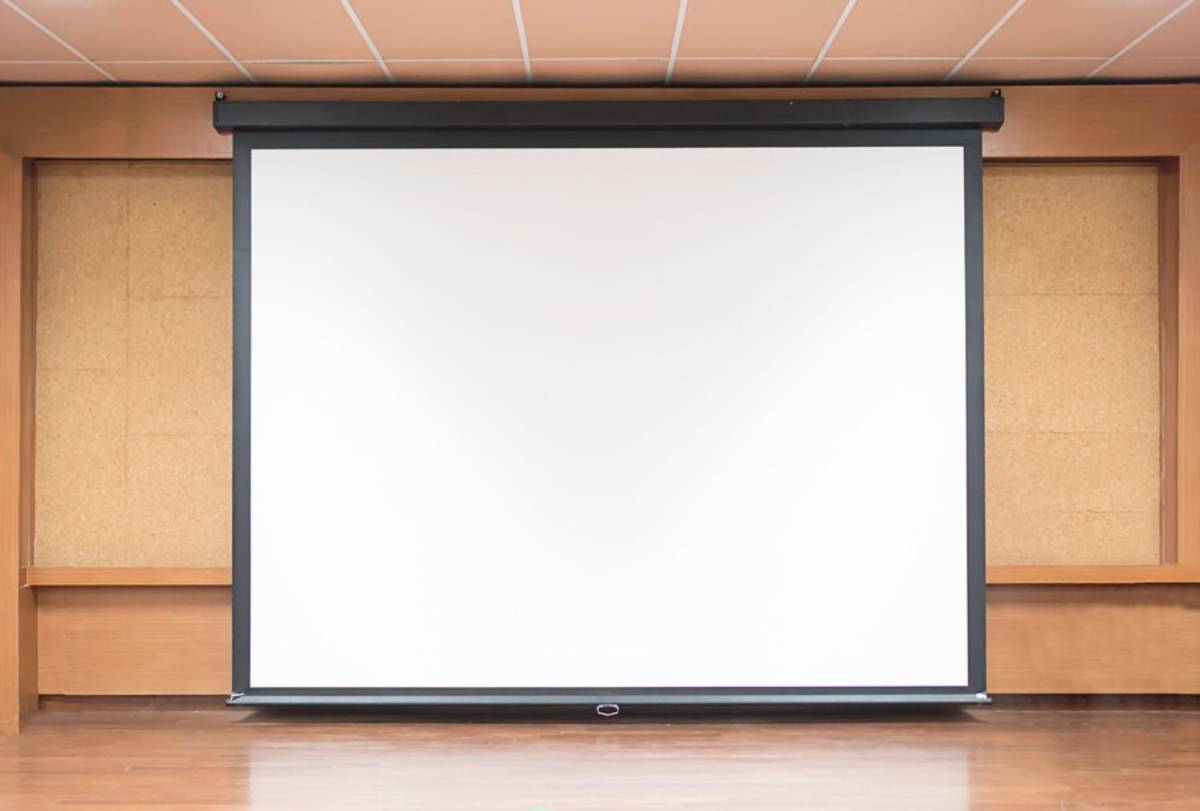
Your visual centrepiece should offer stunning resolution and seamless connectivity. Look for:
- 4K or 8K resolution with HDR and Dolby Vision support
- Smart OS integration (e.g., webOS, Tizen, Google TV, Roku)
- HDMI 2.1 support for future-proofed visuals
- Voice assistant compatibility (Alexa, Google Assistant, or Siri)
Projectors with smart platforms like Android TV or Chromecast built-in are great for dedicated cinema rooms, offering large-screen experiences without the bulk.
2. Smart Soundbar or Surround System
Audio is half the experience. Choose a sound solution that fits your space:
- Smart soundbars with built-in assistants for compact setups
- Multi-speaker systems with Dolby Atmos or DTS:X for full immersion
- Wireless subwoofers and rear speakers for flexibility
- HDMI eARC for seamless sound control via your TV
Brands like Sonos, Samsung, Bose, and LG offer smart solutions that blend high performance with sleek design.
3. Universal Smart Remote or App Control
A universal remote or control app simplifies interaction across multiple devices. Popular options include:
- Logitech Harmony (if still available)
- BroadLink RM4 Pro (IR and RF-based control)
- SmartThings, Apple Home, or Alexa Routines to run full automation scenes
These tools allow you to start and control your home theatre without switching between apps or remotes.
4. Smart Media Players
Streaming devices ensure access to your favourite platforms with high-speed interfaces:
- Apple TV 4K (great for HomeKit users and Apple ecosystem integration)
- Amazon Fire TV Cube (combines Alexa speaker and streamer)
- Roku Ultra (versatile and content-rich)
- Nvidia Shield TV (ideal for gamers and Android TV users)
Choose based on the assistant you use and the services you subscribe to.
5. Smart Lighting and Curtains
Create a dynamic cinema environment with smart lighting and blinds:
- Philips Hue, LIFX, or Nanoleaf for colour ambience and dimming
- Motorised smart blinds to darken rooms automatically
- Lighting scenes for “Movie Night”, “Intermission”, or “Credits” modes
Lights can be synced with content or controlled via app or voice for a truly immersive atmosphere.
6. Voice Assistants and Hubs
Choose a smart assistant that aligns with your devices:
- Alexa for wide compatibility and Fire TV integration
- Google Assistant for YouTube, Chromecast, and Nest devices
- Siri/HomeKit for secure Apple-based setups
Place a smart speaker (e.g., Echo, Nest Audio, or HomePod mini) in your theatre to enable easy voice control over playback, lighting, and scenes.
7. Automation and Sensors
Take your home theatre automation further with:
- Motion sensors to trigger lighting on room entry
- Smart plugs to power ambient lighting or gaming gear
- Temperature sensors linked to smart thermostats for optimal comfort
These elements help your theatre respond automatically to use and environment, improving energy efficiency and usability.
Expert Tips for a Seamless Smart Theatre Setup
1. Build Around a Central Ecosystem
Choose your main ecosystem—Google, Alexa, or Apple—and select components that support it natively. Cross-platform integration is possible but can be more complex and less reliable.
2. Prioritise Network Reliability
High-resolution streaming, wireless speakers, and voice control all demand strong Wi-Fi. Use a mesh system or ensure your theatre room is near a reliable router.
Consider Ethernet for your TV or media player if signal strength is limited.
3. Create Routines and Scenes
Use automation platforms to build routines like:
- “Start Movie” – dims lights, lowers blinds, turns on AV equipment, launches Netflix
- “Pause Movie” – raises the lighting to 30% and pauses playback
- “End Session” – powers off all equipment, raises blinds, resets lighting
Routines reduce setup time and keep your experience consistent every time.
4. Use Cable Management Solutions
While smart devices reduce the need for multiple remotes, physical clutter can still be an issue. Use cable ties, raceways, or in-wall conduits to maintain a clean aesthetic.
Consider furniture designed for AV equipment to hide wires and accommodate devices neatly.
Common Mistakes to Avoid
1. Mixing Incompatible Devices
Don’t assume all smart devices work together. Always check for assistant compatibility, app requirements, and whether devices support the same protocols (like Matter, Zigbee, or Thread).
2. Skipping Calibration
Smart TVs and speakers often have default settings geared for showroom displays. Use calibration tools or built-in AI tuning to optimise visuals and sound for your room.
For the best sound, run room calibration routines offered by brands like Sonos (Trueplay), Samsung (Adaptive Sound+), or Bose.
3. Ignoring Power Management
Some devices continue drawing power even when off. Use smart plugs or automation routines to completely shut down your setup and avoid standby energy waste.
4. Overloading Wi-Fi
Multiple smart devices can tax your network. Ensure your router can handle the bandwidth, or invest in a mesh system with QoS (Quality of Service) to prioritise streaming traffic.
Advanced Add-ons to Enhance Your Setup
Acoustic Treatment
If your theatre room echoes or sounds “flat”, consider acoustic panels, rugs, and thick curtains to improve audio clarity and absorb unwanted reflections.
Dedicated Home Cinema Controller
High-end setups might benefit from advanced controllers like Control4 or Crestron, offering professional-grade automation and unified control across AV, lighting, security, and more.
Ambient Backlighting
Use reactive lighting like Philips Hue Sync to match wall colours with on-screen action, adding depth and immersion to your viewing experience.
Smart Cooling or Ventilation
Install a smart fan or temperature sensor to keep your room comfortable during long sessions—especially useful in enclosed or soundproofed spaces.
Conclusion: Your Home, Your Cinema, Your Way

Building a smart home theatre setup is about more than just sound and visuals—it’s about creating a space that’s immersive, convenient, and uniquely yours. With the right combination of connected devices, automation, and thoughtful design, your living room or dedicated media space can rival the cinema experience.
Whether you’re focused on voice control, precision audio, lighting ambience, or seamless operation, today’s technology makes it easier than ever to create a theatre that adapts to your needs and delivers entertainment on your terms.