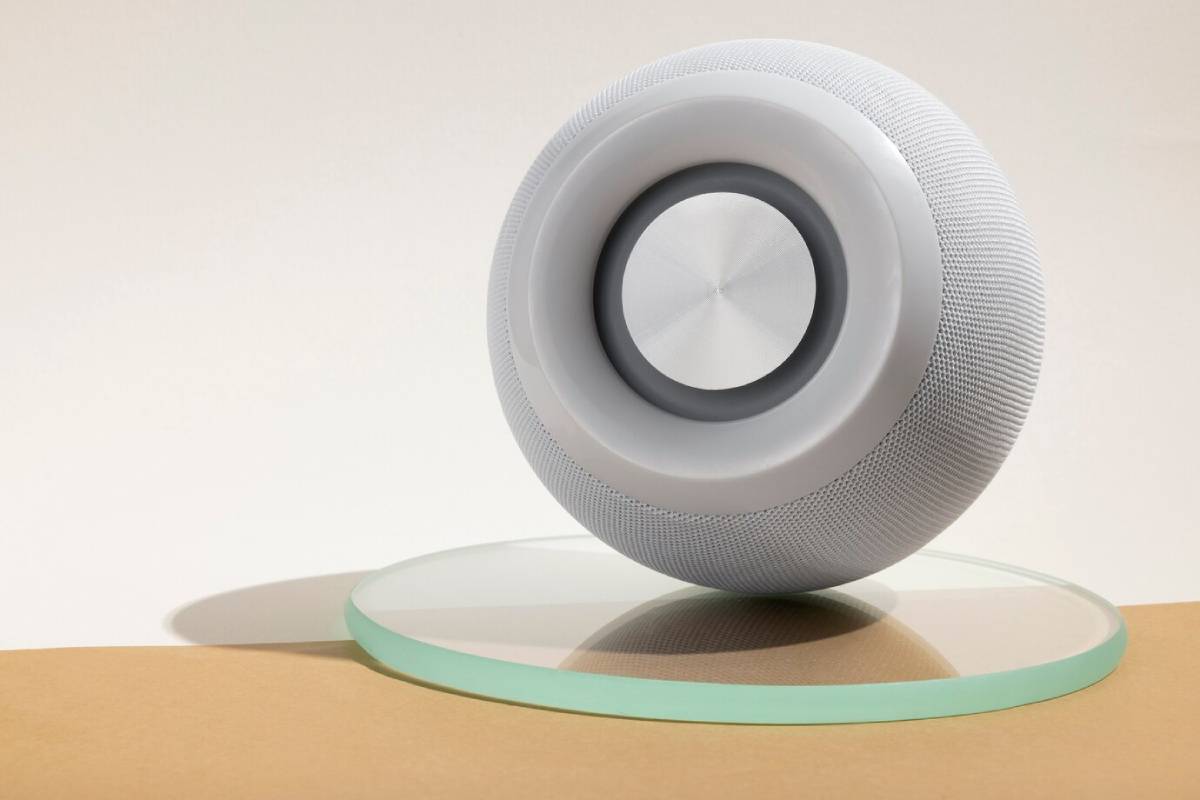How to Set Up a Smart Home Network from Scratch
Transforming your house into a smart home is no longer a futuristic fantasy—it’s an attainable reality with the right foundation.
Our team has explored the essentials of creating a reliable smart home setup, from choosing the right network components to executing efficient smart device installation. Whether you’re a first-timer or upgrading from basic automation, building a connected home begins with thoughtful home network configuration.
This guide walks you through the process from start to finish, so you can manage your smart devices with ease, confidence, and long-term flexibility.
Pro Tip:
Before purchasing devices, map out what areas of your home you want to automate and prioritise devices that work within the same ecosystem (e.g. Google, Alexa, Apple HomeKit).
Quick Guide: Smart Home Setup Essentials

- Begin with a strong, secure Wi-Fi network as your foundation.
- Choose smart devices that are compatible with your hub or ecosystem.
- Install and label each device carefully to ensure easy future management.
Important:
Your smart home is only as strong as your network. If your Wi-Fi is patchy or your router is outdated, even the smartest tech will underperform.
Step-by-Step Guide to Setting Up a Smart Home Network
Step 1: Assess Your Internet Speed and Network Requirements
A stable, high-speed connection is critical. Smart homes demand reliable coverage, especially if you’re controlling lighting, security, or appliances remotely.
Checklist:
- Run an internet speed test (aim for at least 100 Mbps download if managing multiple devices)
- Evaluate whether your current router offers dual-band or tri-band coverage
- Consider a mesh Wi-Fi system if your home is large or has dead zones
- Update firmware on your modem and router to ensure security and compatibility
Tip: If you haven’t upgraded your router in the last 3–5 years, it’s likely time.
Step 2: Choose Your Smart Home Ecosystem
Decide which platform you want your smart devices to connect through.
Main Ecosystems:
- Amazon Alexa: Great for compatibility and budget-friendly devices
- Google Home: Ideal for Android users and seamless Google integrations
- Apple HomeKit: Preferred by Apple users for privacy and seamless automation
- Samsung SmartThings: Offers cross-platform integration and strong automation tools
Pick one and try to stick with it to avoid compatibility issues during smart device installation.
Step 3: Plan Your Smart Home Layout and Priorities
Start small and expand as needed. Overloading your setup early can be overwhelming and costly.
Common First Installations:

- Smart bulbs or plugs
- Voice assistants
- Smart thermostats
- Doorbell cameras
- Wi-Fi cameras or smart locks
Sketch a simple floor plan to determine where devices will go, and ensure your Wi-Fi coverage supports each location.
Step 4: Set Up Your Home Network Configuration for Reliability
Before adding devices, optimise your home network configuration to manage traffic.
Steps to Follow:
- Assign unique device names (e.g. “LivingRoom_Lamp” instead of “TP-Link_001”)
- Create a separate “IoT” network or guest Wi-Fi if your router allows
- Limit bandwidth-heavy devices on your primary network
- Use static IP addresses for essential smart devices (to avoid network drops)
- Enable WPA3 encryption or strong WPA2 security at a minimum
This prevents overload, helps isolate vulnerabilities, and simplifies future troubleshooting.
Step 5: Begin Smart Device Installation in Phases
Start with one or two devices and learn the installation process.
General Setup Process:
- Plug in or power on the device
- Open the relevant app (e.g. Google Home, Alexa)
- Connect the device to Wi-Fi
- Assign a room or label
- Test its function via voice or app controls
Repeat with your next device, keeping the installation pace manageable to avoid confusion or errors.
Step 6: Automate Your Smart Devices for Convenience
Automation is where smart homes shine. Once devices are connected, create routines or scenes.
Automation Ideas:
- Lights turn on at sunset and off at bedtime
- The thermostat adjusts when you leave home
- The coffee machine starts when you dismiss your alarm
- Motion detectors activate security cameras or lights
Use built-in automation features or third-party tools like IFTTT or Home Assistant for more advanced flows.
Step 7: Monitor and Maintain Your Smart Home Network
A smart home is not “set it and forget it”—you’ll need to perform occasional maintenance.
Ongoing Tasks:
- Update firmware on all devices monthly
- Check for device disconnections in your hub app
- Replace or recharge batteries (e.g. door sensors, locks)
- Back up device settings if your hub allows
- Periodically review automation rules for relevance
Your network and devices evolve—regular review keeps everything secure and responsive.
Tools and Devices to Streamline Your Setup
- Mesh Wi-Fi system: Eliminate dead zones in larger homes
- Smart plugs: Easily control and schedule non-smart appliances
- Label maker: Keep cables and devices clearly marked
- Surge-protected power strips: Safeguard valuable equipment
- Smart home dashboard (tablet or wall mount): Central control point for your ecosystem
Frequently Asked Questions (FAQs)
1. Do I need a hub to run a smart home?
Not always. Many devices now work via Wi-Fi and don’t need a dedicated hub. However, a hub can simplify automation and support more advanced routines.
2. What if my Wi-Fi doesn’t reach all rooms?
Use a mesh Wi-Fi system or range extenders to expand coverage. Position your router centrally, and avoid blocking it with walls or furniture.
3. Can I mix and match devices from different brands?
Yes—but only if they support your chosen ecosystem (e.g. Google, Alexa). Always check compatibility before purchasing.
4. How many devices can my home network support?
Most modern routers can handle 30–50 devices, but performance may decline if your internet speed or hardware is outdated. Mesh systems help balance the load.
5. Is a smart home secure?
Yes—if properly configured. Use strong passwords, separate networks for IoT devices, and keep firmware updated to minimise risks.
Final Word: Build Smart, Build Strategically

Creating a smart home setup doesn’t require a degree in tech—just the right steps and a bit of planning. With a strong home network configuration and a strategic approach to smart device installation, you’ll enjoy convenience, comfort, and control at your fingertips.
Start small, choose your ecosystem wisely, and grow your smart home at your own pace. Whether you’re automating lights, enhancing security, or syncing your morning routine with your devices, you’re building more than a network—you’re building a smarter way to live.