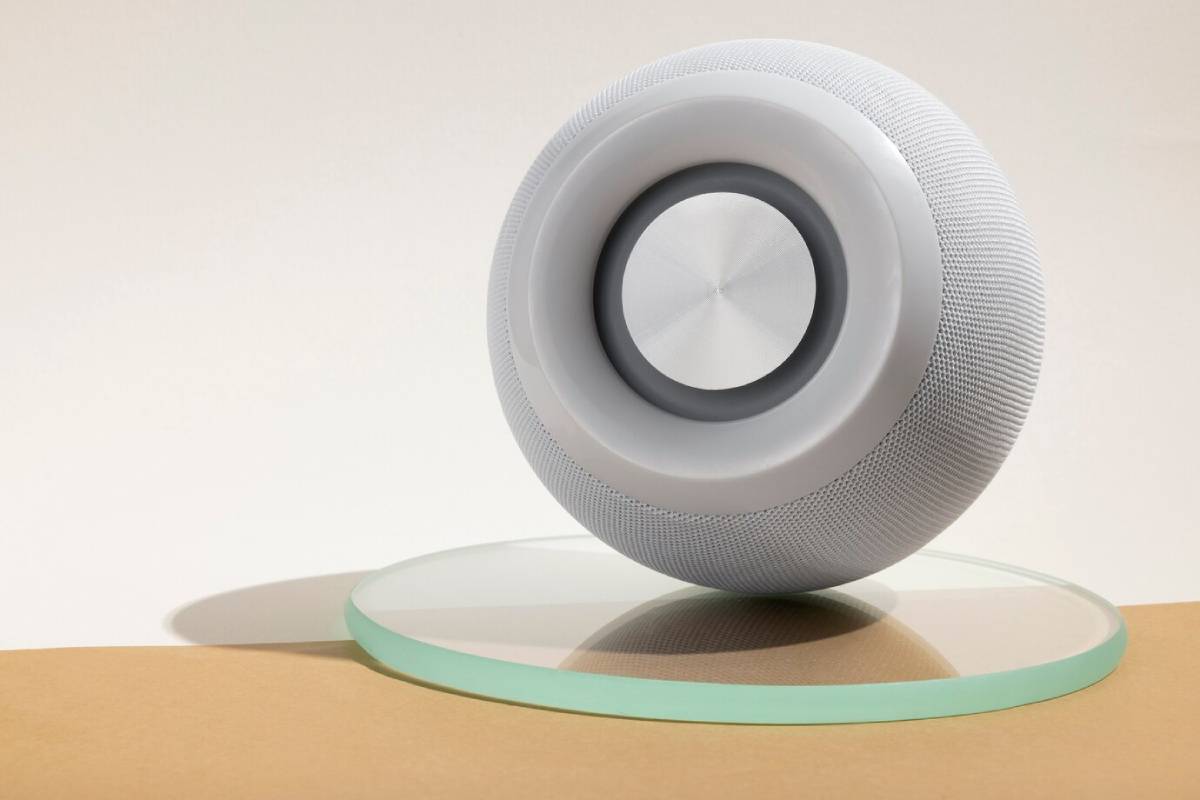Integrating Smart Lighting with Voice Assistants
Voice assistants have transformed the way we interact with our homes. Whether it’s setting timers, playing music, or checking the weather, these AI-powered helpers make everyday tasks faster and easier. But perhaps their most seamless and satisfying use is in smart lighting control.
Smart lighting voice control adds convenience, comfort, and a hands-free layer to your living space. From turning lights on with a word to dimming the lounge during a film, integrating your lighting with platforms like Alexa, Google Assistant, or Siri enhances how you experience your home.
This guide explores how to connect your smart lights to voice assistants, where voice control works best, what to look out for when setting up, and how to get the most from your lighting automation.
Why Smart Lighting Voice Control Matters
Smart lighting already offers impressive flexibility. But when paired with a voice assistant, it becomes truly effortless. No switches, no apps—just a simple command.
Whether you’re carrying groceries, relaxing on the sofa, or climbing into bed, voice control adds a hands-free option that adapts to your lifestyle. It’s especially helpful for those with limited mobility, families with young children, or anyone looking to streamline their routine.
Even better, smart lighting voice control opens the door to full-home automation, allowing you to link lighting with music, heating, and security through voice-triggered routines.
Real-Life Applications of Voice-Controlled Lighting

Voice assistant integration makes smart lighting more intuitive and interactive in every room. Here are some real-world examples:
- Kitchen convenience: Say “Turn on the under-cabinet lights” while cooking with messy hands.
- Living room ambience: “Dim the lights to 30%” while settling in for a film or game night.
- Bedroom wind-down: Use “Alexa, turn off all lights” as part of a bedtime routine—no need to get up.
- Hallway safety: “Hey Google, turn on the stairs” provides low-light visibility during late-night trips.
- Hands-free hosting: “Set lights to party mode” during gatherings triggers vibrant colours and music sync.
Smart lighting with voice assistants makes these daily tasks feel natural and fluid.
Key Benefits of Voice Assistant Integration
1. Effortless Control
The core benefit is obvious—hands-free commands. No matter where you are or what you’re doing, controlling lights is as simple as speaking.
This is especially useful when multitasking, managing family activities, or settling down for the night.
2. Seamless Automation
With Alexa lighting integration or Google Assistant lights, you can build voice-triggered routines like:
- “Good Morning” — lights brighten gradually, paired with weather and calendar updates.
- “Movie Time” — lights dim, blinds close, and your smart TV switches on.
- “Goodnight” — lights off, doors lock, thermostat adjusts.
These custom scenes can control multiple devices simultaneously, creating a streamlined living experience.
3. Platform Flexibility
Voice assistants are widely supported across smart lighting brands. Whether you use Philips Hue, LIFX, TP-Link Kasa, or Govee, chances are you’ll find full compatibility.
Integration works via companion apps and cloud connections, meaning you don’t need to stick to one brand across your home.
4. Accessibility
For elderly users, children, or people with disabilities, voice-controlled lighting makes a significant difference. Tasks like reaching for switches or navigating apps are no longer necessary—lighting becomes accessible to all.
Expert Tips for Getting the Most Out of Voice-Controlled Lighting
1. Name Lights Strategically
Choose clear, simple names for each light or group. Instead of “Bulb 1,” use “Kitchen Strip” or “Bedside Lamp.” This makes voice commands more accurate and easier to remember.
Stick to one- or two-word labels for the best assistant recognition.
2. Group Rooms and Zones
Create logical groups like “Living Room,” “Upstairs,” or “Outdoor Lights.” Then use commands like “Turn off all downstairs lights” or “Dim lounge to 50%.”
Grouping enhances control across multiple bulbs at once, especially in open-plan spaces.
3. Use Custom Routines
Set routines in your voice assistant’s app that trigger multiple devices. For instance, a “Work from Home” scene can turn on desk lights, start background music, and activate “Do Not Disturb” mode.
Custom voice triggers add personality and make your routines feel tailored to your lifestyle.
4. Combine with Motion or Timers
Voice control works even better when paired with automation. Set lights to turn on via motion sensors during the day, and use voice commands in the evening for personalised control.
This hybrid setup balances convenience and energy savings.
Common Mistakes to Avoid
1. Skipping Setup Permissions
Smart lights need to be linked properly to your voice assistant via apps like Alexa, Google Home, or Apple Home. Always grant the necessary permissions and complete device discovery steps.
Incomplete linking often results in connection errors or limited commands.
2. Using Confusing Device Names
Names that sound similar can confuse voice recognition. Avoid duplicates like “Bedroom One” and “Bedroom Two.” Choose distinct, descriptive terms for every light or group.
3. Not Testing Voice Commands
Take time to test and refine your commands. You may need to adjust phrasing or update your assistant’s understanding of specific routines.
This ensures a smooth experience when you need it most, like turning lights off from bed.
4. Forgetting Multi-User Setups
If you live with others, make sure all users are added to your assistant’s account or home group. This allows multiple voices to control lighting, access routines, and adjust settings without confusion.
Advanced Insights: The Future of Voice-Activated Lighting
Conversational AI
Voice assistants are moving beyond basic commands. Soon, you’ll be able to say things like “Set the lighting how I had it last weekend” or “Match the lights to this photo,” and your assistant will understand the context.
Proactive Lighting Suggestions
With AI, assistants may suggest lighting changes based on time, weather, or activity. “Would you like to dim the lights? It’s getting late” could become a common prompt.
Emotion-Based Control
Future systems may interpret tone, facial expressions, or wearable data to adjust lighting accordingly, creating a more intuitive, mood-responsive experience.
Full Ecosystem Synchronisation
Voice assistants are quickly becoming the hub of smart homes. Lighting will increasingly integrate with music, heating, blinds, and security systems for unified, one-command control.
Conclusion: Speak the Mood into Your Home

Smart lighting becomes truly intelligent when paired with voice control. By integrating your lighting with Alexa, Google Assistant, or Siri, you gain a powerful, hands-free tool that enhances comfort, accessibility, and automation in your home.
Whether it’s setting a relaxing evening scene, lighting your way in the dark, or simply making your day flow more smoothly, voice-controlled lighting makes modern life feel effortless.
So go ahead—speak your preferences, automate your moments, and enjoy the simplicity of a home that listens.