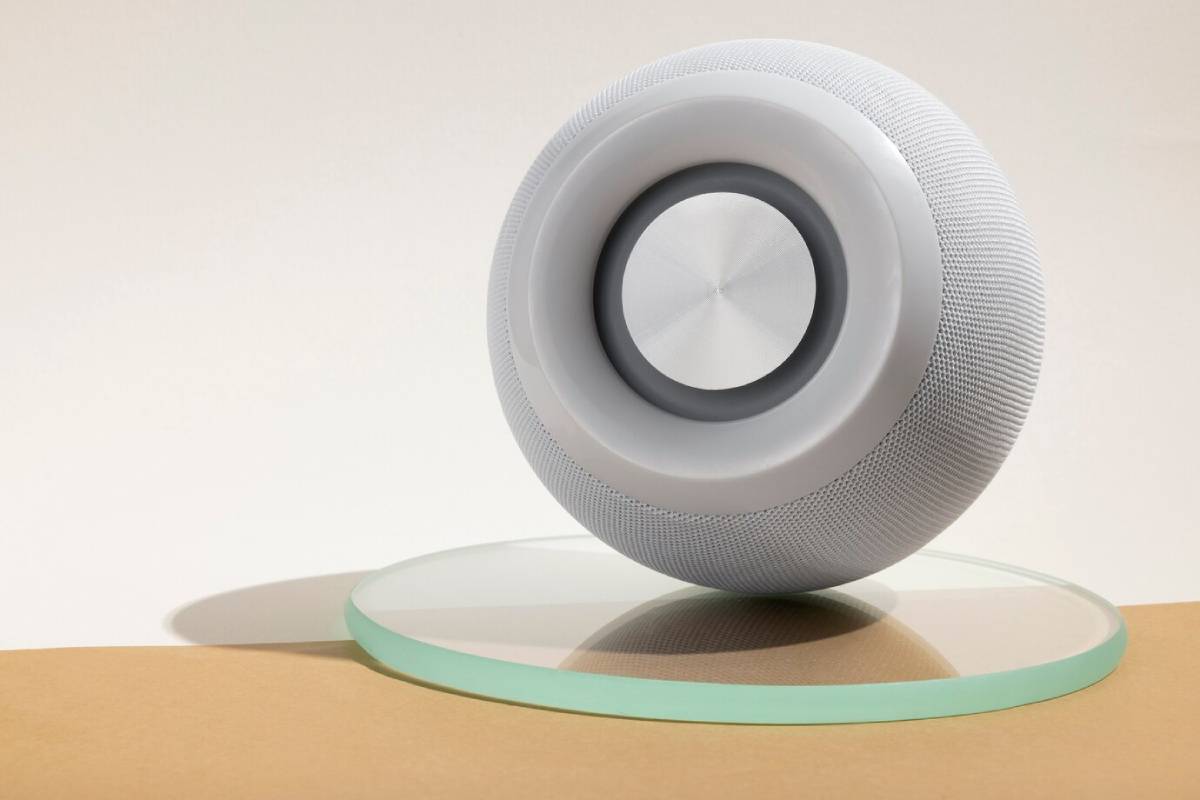Nest Thermostat vs. Ecobee: Which is Better?
A smart thermostat does more than just regulate temperature—it helps optimise your comfort, reduce energy costs, and integrate seamlessly into your smart home. Two names stand at the top of this innovation: Nest and Ecobee.
Both offer intelligent heating and cooling, sleek designs, and compatibility with voice assistants. But they take different approaches when it comes to learning your habits, controlling the climate, and fitting into your ecosystem. This smart thermostat showdown will help you decide whether the Nest Thermostat or Ecobee suits your home better.
Why Smart Thermostats Matter
In an era where energy efficiency is key, smart thermostats are one of the easiest ways to save money and reduce your environmental impact. They allow you to automate heating and cooling schedules, monitor energy usage, and adjust settings from anywhere using your phone or voice.
By learning your preferences or using external sensors, these devices can reduce unnecessary energy usage and keep your living space comfortable year-round. Whether you’re aiming to save on bills or reduce your carbon footprint, a smart thermostat is a practical, eco-friendly investment.
Real-Life Applications of Smart Thermostats

From daily temperature adjustments to full automation, smart thermostats adapt to every household scenario:
- Busy households: Automate temperature changes throughout the day so you’re always comfortable without constant adjustments.
- Frequent travellers: Control your home’s climate remotely while away or set it to auto-adjust when you return.
- Energy-conscious living: Use data insights to identify energy usage patterns and optimise performance.
- Multi-room homes: Add sensors to monitor and control comfort levels in different parts of your home.
- Hands-free control: Use voice commands to tweak the temperature without reaching for your phone or wall unit.
Both Nest and Ecobee excel in these areas, but they do it in different ways.
Key Benefits of Nest and Ecobee Thermostats
1. Nest Thermostat: Learning Intelligence and Google Integration
Google’s Nest Thermostat is known for its sleek, circular design and AI-driven automation.
- Self-learning algorithm: Automatically adapts to your schedule and preferences over time.
- Remote control via Google Home app: Adjust settings from anywhere using your smartphone.
- HVAC monitoring: Alerts you to potential heating/cooling issues before they become major problems.
- Eco Mode: Reduces energy use when you’re away or asleep.
- Google Assistant integration: Seamless control with your voice and Nest Hub displays.
Nest is ideal for users already invested in the Google ecosystem or those who want a minimalist interface with maximum intelligence.
2. Ecobee SmartThermostat: Room-by-Room Comfort and Apple Support
The Ecobee SmartThermostat (with voice control) focuses on whole-home comfort and robust smart integrations.
- Room sensors included: Monitor temperature and occupancy in multiple rooms.
- Built-in Alexa: Use it as a smart speaker, complete with voice commands and music.
- Energy reports and savings insights: Visual data that helps you track and reduce usage.
- Apple HomeKit, Alexa, Google Assistant compatible: Flexible voice control across platforms.
- Smart Recovery: Adjusts temperature ahead of schedule based on past performance and outside weather.
Ecobee is best for users who want precision temperature control and cross-platform smart home integration.
Expert Tips for Getting the Most Out of Your Smart Thermostat
1. Set a Smart Schedule
While Nest learns your routine automatically, Ecobee allows manual schedule creation. Either way, use time-of-day and occupancy patterns to optimise energy use.
Adjust the temperature slightly during work hours or overnight for noticeable savings.
2. Use Away Modes
Both thermostats include geofencing or occupancy detection. Set your home to Eco Mode or Away when no one is present, helping reduce unnecessary heating or cooling.
Link to your phone’s location or use sensors to trigger automatic changes.
3. Pair with Voice Assistants
Use Alexa, Google Assistant, or Siri to control your thermostat hands-free. Commands like “Set the temperature to 21 degrees” or “What’s the indoor temperature?” add everyday convenience.
Ecobee has Alexa built-in, while Nest pairs naturally with Google Assistant.
4. Review Energy Reports
Ecobee’s HomeIQ offers detailed insights into runtime and energy usage. Nest provides monthly reports via the app and email.
Use this data to make informed decisions about temperature schedules, comfort levels, and overall efficiency.
Common Mistakes to Avoid
1. Not Checking HVAC Compatibility
Before purchasing, check that your heating and cooling system is compatible with your chosen thermostat. Nest includes a compatibility checker online, and Ecobee provides detailed wiring guides.
Older homes may require a C-wire or power extender kit (included with Ecobee).
2. Ignoring Sensor Placement
Ecobee’s sensors are only effective if placed strategically. Position them in high-use areas like bedrooms or lounges—not near drafts or direct sunlight.
Poor placement can lead to inaccurate readings and inefficient climate control.
3. Overriding Too Often
Frequently overriding schedules can reduce your smart thermostat’s efficiency. Try to let the system learn your preferences (Nest) or stick to your routine (Ecobee) for optimal results.
Use occasional manual tweaks, but trust the automation over time.
4. Skipping Software Updates
Both devices receive regular updates to improve performance and add features. Make sure your thermostat is connected to Wi-Fi and set to auto-update.
This ensures continued compatibility with voice assistants and third-party devices.
Advanced Insights: Nest vs. Ecobee – Side-by-Side Comparison
| Feature | Nest Thermostat | Ecobee SmartThermostat |
| Learning Schedule | Yes (AI-driven) | No (manual or sensor-based) |
| Voice Assistant Support | Google Assistant (native), Alexa | Alexa (built-in), Google, Siri |
| Remote Sensors | Not included (available separately) | Included (temp + occupancy) |
| Energy Reports | Monthly via app/email | Real-time + historical in app |
| Design | Sleek, minimalist circular | Glossy square with touchscreen |
| Platform Compatibility | Google Home, Alexa | Alexa, Google, Apple HomeKit |
| Price Range | Mid-range | Mid to high |
Choose Nest if:
- You already use Google Assistant, Nest Hub, or other Google devices.
- You prefer a learning thermostat that requires minimal input.
- You value a clean, minimalist design.
Choose Ecobee if:
- You want control over specific rooms with included sensors.
- You use Apple HomeKit or Alexa as your primary assistant.
- You prefer detailed energy insights and flexible control.
Conclusion: Smart Temperature, Smarter Choices

Choosing between the Nest Thermostat and Ecobee isn’t about which is better universally—it’s about what fits your needs and home setup best.
Nest is perfect for those who want a sleek, intelligent thermostat that does the work for them. Its adaptive learning and strong Google integration make it a natural choice for smart homes built around Google services.
Ecobee, on the other hand, offers precise control with multi-room sensors and broader smart assistant support. If you want to fine-tune your climate by room or build routines across Alexa, Siri, and HomeKit, Ecobee delivers both flexibility and data-driven performance.
Whichever you choose, both options offer energy savings, convenience, and a smoother, smarter way to stay comfortable. With just a little setup, your thermostat can work harder, so you don’t have to.