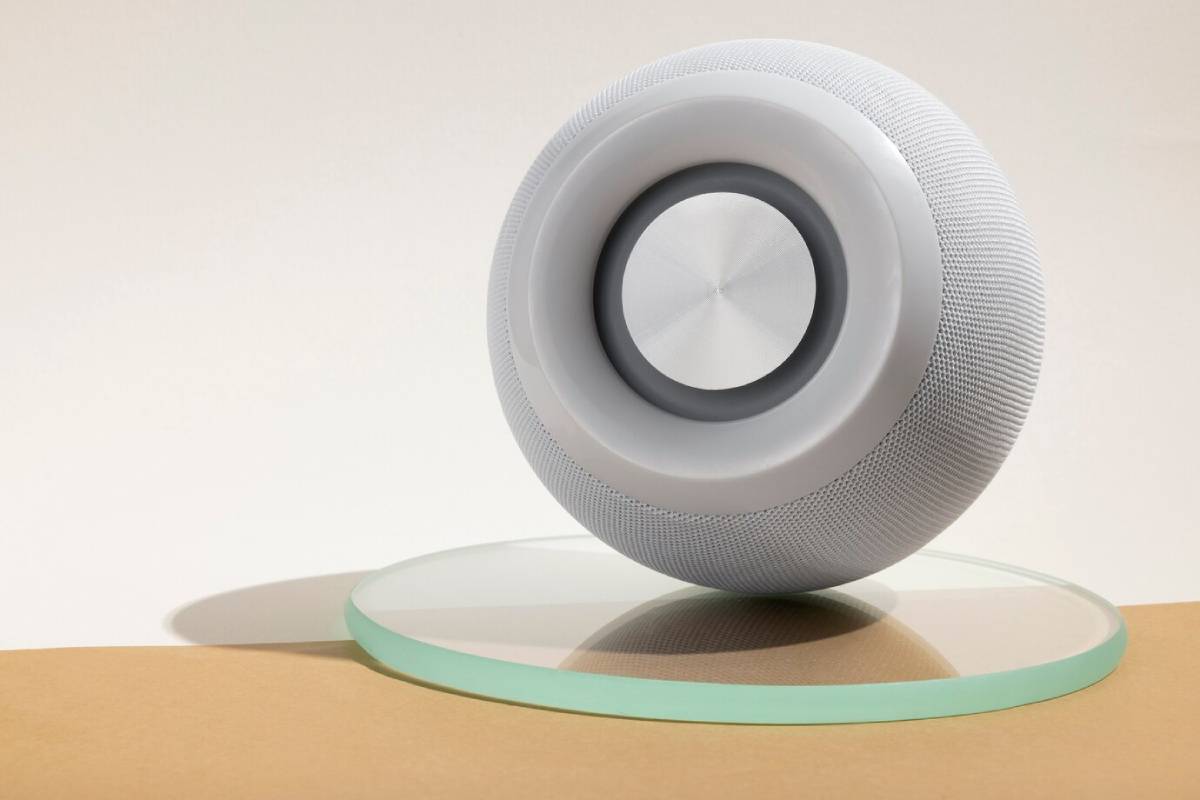Top Smart Doorbells: Ring vs. Nest Hello
As smart home security continues to evolve, one device has become a cornerstone of modern convenience and safety: the video doorbell. Allowing you to see, speak to, and monitor visitors in real time—whether you’re home or away—smart doorbells are now a must-have for tech-savvy homeowners.
Two major players dominate the field: Ring and Nest Hello. Both offer HD video, motion alerts, and app control, but each comes with its own ecosystem, features, and functionality.
In this blog, we compare these two leading devices head-to-head. From installation and video quality to smart notifications and subscription plans, this smart doorbell comparison will help you decide which is best for your setup.
Why Smart Doorbells Matter
Smart doorbells do far more than ring. They provide a first line of defence for your home, letting you screen visitors, deter theft, and monitor activity—all from your phone or smart display.
In today’s world, where package deliveries and remote work are commonplace, being able to communicate with people at your door—even when you’re out—is not just convenient, it’s smart security.
Beyond the camera, these doorbells integrate with your broader smart home, from voice assistants to locks, lights, and even thermostats. Choosing the right one means considering both features and ecosystem fit.
Real-Life Applications of Smart Doorbells

Whether you’re focused on security or convenience, smart doorbells shine in everyday scenarios:
- Package deliveries: Get alerts when parcels arrive, and speak to couriers to leave them in a safe spot.
- Visitor management: Answer the door from anywhere—whether you’re upstairs, in the garden, or away on holiday.
- Theft deterrence: Motion alerts and visible cameras discourage porch pirates and intruders.
- Family access: Monitor when kids arrive home or screen unknown callers before opening the door.
- Smart routines: Integrate with lights and locks to create automated responses when someone’s detected at the door.
These features blend security with lifestyle, making a smart doorbell one of the most practical additions to your home.
Key Benefits of Ring and Nest Hello
1. Ring: Broad Compatibility and Feature-Rich Alerts
Ring offers a range of models, with the Ring Video Doorbell 4 and Ring Pro 2 leading in popularity.
- 1080p and 1536p HD video: Crisp detail with colour night vision on newer models.
- Custom motion zones: Fine-tune what areas trigger alerts.
- Quick Replies: Pre-recorded responses for when you’re busy or unavailable.
- Ring Protect Plan: Cloud storage, extended video history, and smart alerts for a low monthly fee.
- Works with Alexa: Full voice control and live video via Echo Show or Fire TV.
Ring’s strength lies in its simplicity, vast device support, and seamless Alexa integration.
2. Nest Hello: Smart Detection and Google Ecosystem Power
Now rebranded under Google Nest, the Nest Doorbell (wired or battery) is a strong competitor for Google-focused homes.
- HD HDR video: Excellent clarity with wide dynamic range, even in tricky lighting.
- 24/7 recording (wired only): Continuous video history is available with a Nest Aware subscription.
- Familiar face alerts: AI-powered recognition of regular visitors.
- Package detection: Automatic alerts when parcels are left at your door.
- Google Assistant integration: Voice control and live streaming via Nest Hub or Google TV.
Nest Hello shines in AI smarts and deep Google service integration, making it ideal for those already using Gmail, Calendar, and Google Home.
Expert Tips for Getting the Most Out of Your Smart Doorbell
1. Choose the Right Power Option
Ring offers both battery and hardwired models, while Nest Hello has both wired and battery variants too. Wired models offer uninterrupted power and continuous recording, but require existing wiring or professional installation.
If you’re renting or lack doorbell wiring, battery-powered options may be better, but be prepared for periodic recharging.
2. Optimise Camera Placement
Mount your doorbell at the recommended height (usually around 1.2m) to get the best face and package view. Use wedge mounts if needed to angle the lens correctly.
Clear camera views mean more accurate alerts and a better user experience.
3. Fine-Tune Motion Zones
Don’t rely on default settings. Narrow the detection area to avoid false alerts from traffic, passing pets, or waving trees.
Both brands offer motion zone customisation—use it to tailor alerts to just your porch or walkway.
4. Use Voice Assistant Integration
With Ring + Alexa, you can say “Alexa, show me the front door” or set routines that turn on porch lights when motion is detected.
With Nest + Google Assistant, try “Hey Google, who’s at the door?” or display footage on your Nest Hub.
Voice control adds a hands-free layer of convenience, especially useful when cooking, working, or relaxing.
Common Mistakes to Avoid
1. Skipping Subscription Plans
While both Ring and Nest work without a subscription, many smart features (like recorded video or AI alerts) are only unlocked with monthly plans.
For full value, consider:
- Ring Protect Basic or Plus for cloud video and alert enhancements.
- Nest Aware or Aware Plus for familiar face detection and extended video history.
2. Ignoring Wi-Fi Requirements
Smart doorbells need strong, consistent Wi-Fi. Poor connectivity can cause lag, missed alerts, or dropped video feeds.
Test your Wi-Fi strength at the door before installing, and consider upgrading your router or adding a mesh system if needed.
3. Overlooking Data Privacy Settings
Both companies offer two-way audio and cloud storage—make sure to review privacy settings. Disable audio recording or set schedules if desired. Nest offers extra control via Google’s account centre, while Ring allows settings in its app.
4. Not Syncing with Other Smart Devices
A smart doorbell is most powerful when connected to your wider system. Link with smart locks, lights, or security cameras for a more complete setup.
For example: when your doorbell rings, lights turn on and a hallway camera starts recording. Seamless, secure, and efficient.
Advanced Insights: Ecosystem Considerations
Choose Ring if:
- You use Alexa or have an Echo Show display.
- You want simple installation and flexible models.
- You prefer a low-cost subscription plan for video storage.
- You already own other Ring products (alarm, cameras, etc.).
Choose Nest Hello if:
- You rely on Google services like Gmail, Calendar, or Google Assistant.
- You value smarter AI alerts (faces, packages).
- You have a Nest Hub or plan to build a Google-centric smart home.
- You want continuous recording (wired models only).
Both brands are now Matter-compatible, allowing more cross-platform flexibility. However, ecosystem alignment still plays a large role in day-to-day experience.
Conclusion: The Right Ring at Your Door

A smart doorbell does more than alert you—it becomes your front-line connection to the world outside your home. Choosing between Ring and Nest Hello depends on your lifestyle, smart ecosystem, and desired automation.
Ring is ideal for those who value simplicity, flexible installation, and deep Alexa integration. With many models and budget-friendly subscriptions, it’s a great choice for those in Amazon’s smart home system.
Nest Hello is great for users who want smart features. It offers facial recognition and package detection. Plus, it works well with Google Assistant and services. Its smooth connection with Nest Hubs and constant recording (for wired models) boosts smart security.
No matter which option you choose, you’ll boost security, convenience, and intelligence at your door—one notification at a time.