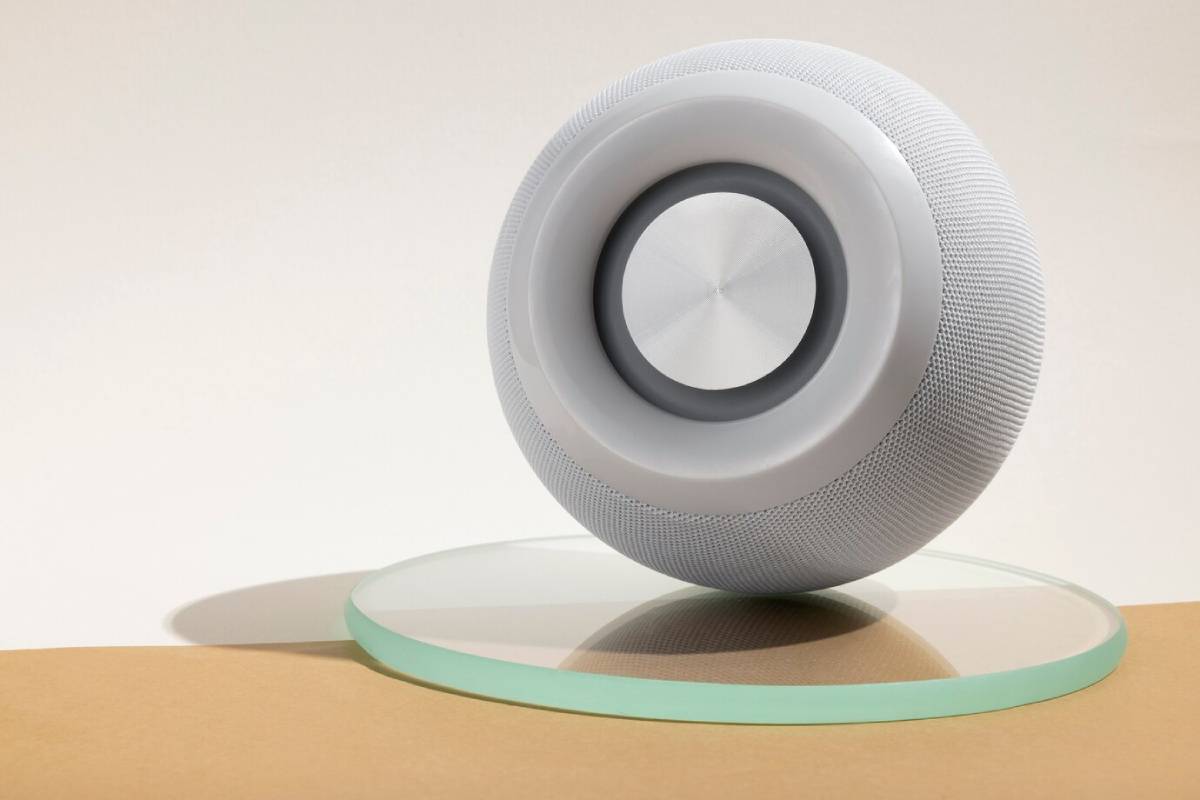Top Smart Refrigerators: LG vs. Samsung
Smart refrigerators are redefining how we think about kitchen appliances. No longer just a cold box for storing food, these connected devices bring together convenience, energy efficiency, and digital functionality in one sleek package. And when it comes to the best smart fridges, two brands dominate the market: LG and Samsung.
Both companies are pushing boundaries with tech-forward features, from interactive displays and internal cameras to seamless app integration. But when it comes down to choosing between them, which fridge truly deserves the spotlight?
This smart refrigerator comparison breaks down the key features, real-world usage, and ecosystem compatibility of the LG vs. Samsung fridge ranges to help you choose the perfect model for your home.
Why Smart Refrigerators Matter
Smart fridges go far beyond cooling and freezing. They offer real-time notifications, internal inventory views, voice assistant integration, and even recipe suggestions. In a modern home, the fridge can serve as both a communication hub and a tool for reducing food waste and energy consumption.
With rising household costs and growing interest in smart home automation, having a fridge that adapts to your habits and works in sync with other devices isn’t just a luxury—it’s a smarter way to live.
Real-Life Applications of Smart Refrigerators

From daily planning to hands-free convenience, smart fridges offer a range of practical benefits:
- View inside remotely: Internal cameras let you check your fridge contents via the app while shopping.
- Sync family calendars and lists: Use built-in displays to keep everyone on the same page.
- Voice-controlled operation: Adjust temperatures or add items to your grocery list with Alexa or Google Assistant.
- Energy monitoring: Track energy use and receive maintenance alerts.
- Entertainment features: Watch videos, stream music, or browse recipes while cooking.
Whether you’re managing a busy household or simply love high-tech living, smart refrigerators offer a new level of integration and ease.
Key Benefits of LG and Samsung Smart Fridges
LG InstaView: A Quietly Smart Design
LG’s InstaView models are known for their sleek, modern look and user-friendly features. The standout innovation is the knock-on glass panel, which lets you see inside without opening the door, saving energy and keeping food fresher.
Key features include:
- InstaView Door-in-Door: Tap the panel twice to reveal contents without opening the door.
- SmartThinQ (now LG ThinQ): Monitor and control settings from your phone.
- Voice Assistant Compatibility: Works with Alexa and Google Assistant.
- Smart Diagnosis: Detects issues and sends maintenance info directly to your app.
- Energy-efficient design: Automatically adjusts cooling based on usage patterns.
LG’s approach focuses on energy efficiency, elegant design, and subtle automation that integrates seamlessly into your routine.
Samsung Family Hub: The Digital Kitchen Hub
Samsung’s Family Hub series turns the fridge into a smart display and digital assistant. With a full-width touchscreen and a wealth of integrated apps, it’s perfect for tech enthusiasts and connected families.
Key features include:
- 21.5″ Touchscreen Display: Stream music, leave notes, check calendars, and even mirror your Samsung TV.
- View Inside Cameras: See fridge contents from your phone—ideal for planning meals or shopping.
- Bixby + SmartThings Integration: Full control of your smart home from your fridge.
- Meal Planning and Shopping Lists: Suggest recipes and sync ingredients with your grocery app.
- Multimedia Options: Use the fridge for entertainment while cooking.
Samsung takes the “smart” in smart fridge seriously, making it a tech hub as well as a food storage appliance.
Expert Tips for Choosing the Right Fridge
1. Match Your Ecosystem
Already using Alexa, Google Home, or Samsung SmartThings? Stick with the fridge that aligns with your current devices. LG works well across platforms, while Samsung is most powerful within its own ecosystem.
2. Consider Daily Usage
Do you want a family command centre or something more understated? Samsung is ideal for interactive households that will use the display daily. LG suits those who prefer a clean design and app-based control.
3. Prioritise Energy Efficiency
Both brands offer energy-saving modes, but LG’s InstaView design reduces door opening, which can help preserve food and lower energy use over time.
4. Explore App Features
The LG ThinQ and Samsung SmartThings apps offer a lot of control—check out the interfaces before you buy. Features like filter alerts, power monitoring, and temperature adjustments are standard, but each brand has its own unique perks.
Common Mistakes to Avoid
1. Overlooking Fridge Dimensions
Smart fridges tend to be larger and heavier. Measure carefully, accounting for door swing, ventilation space, and your entryway. Check the delivery clearance before ordering.
2. Ignoring Wi-Fi Strength
These fridges need a stable Wi-Fi connection to sync properly with apps and voice assistants. If your kitchen has a patchy signal, consider a Wi-Fi extender.
3. Forgetting Ecosystem Compatibility
Don’t assume your new fridge will work with all your smart devices. Confirm assistant support and integration before buying, especially if you’re hoping to trigger routines or link to lights, locks, or speakers.
4. Underusing Smart Features
Many owners stick to traditional functions and ignore the smart tools. Set reminders, explore family board features, and use recipe apps to truly make the most of your investment.
Advanced Insights: LG vs. Samsung – Side-by-Side
| Feature | LG InstaView ThinQ | Samsung Family Hub |
| Smart Display | Knock-on glass panel | 21.5″ touchscreen |
| Internal Cameras | Select models only | Included in all Family Hub units |
| App Control | LG ThinQ | SmartThings |
| Voice Assistant Support | Alexa, Google Assistant | Bixby (native), Alexa, Google |
| Ecosystem Fit | Works well across platforms | Best with Samsung SmartThings |
| Energy Efficiency | Door-in-Door to reduce cooling loss | AI-based cooling optimisation |
| Design Style | Sleek, minimal | Bold, interactive |
Choose LG if:
- You want a discreet smart fridge with practical automation.
- Energy efficiency and aesthetics matter most.
- You already use Alexa or Google Assistant.
- You prefer subtle smart features without a full touchscreen.
Choose Samsung if:
- You want a digital hub at the centre of your kitchen.
- You already use Samsung SmartThings or Bixby.
- You’re looking for a fridge that helps with recipes, lists, and daily organisation.
- You enjoy screen-based interaction for family planning and media.
Conclusion: Cool, Connected, and Customised

Smart fridges aren’t just fancy gadgets. They’re useful and innovative parts of today’s kitchen. Choosing between LG and Samsung fridges depends on your needs. Think about how well you want your fridge to fit into your digital life.
LG is perfect for those who want smart features and a stylish design. Samsung is great for homes needing a central hub. It offers interactive tools, food management, and multimedia options.
No matter which brand you pick, both are top smart fridges. They make your kitchen cooler, smarter, and more connected.