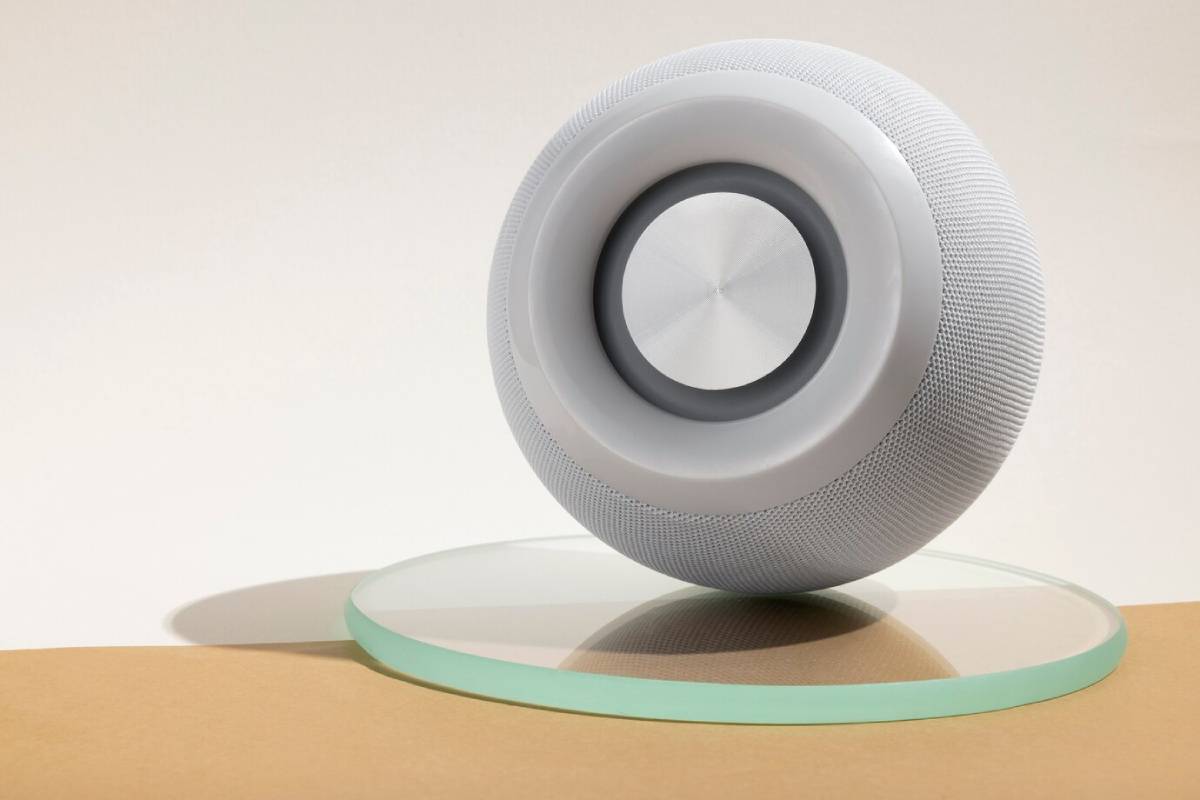Integrating Smart Kitchen Devices for Efficiency
As smart home technology becomes more mainstream, the kitchen has quickly become one of the most connected rooms in the house. With everything from fridges and ovens to coffee makers and dishwashers going digital, smart kitchen integration is making everyday tasks faster, simpler, and more efficient.
But having smart devices isn’t enough—they need to work together. When properly connected and automated, these appliances form a synchronised system that enhances everything from meal prep to cleaning. This guide explores how to streamline your space with connected kitchen appliances, while offering practical kitchen automation tips to help you get the most from your investment.
Why Smart Kitchen Integration Matters

A smart kitchen isn’t about novelty—it’s about making your routine smoother. Instead of using multiple apps or separate controls, you can unify your devices into a system that anticipates your needs, saves energy, and makes multitasking easier.
Whether you’re brewing coffee while your oven preheats, getting recipe suggestions based on fridge contents, or starting the dishwasher with your voice, a connected kitchen offers new levels of convenience and control.
It also helps reduce waste and improve consistency, ensuring your meals are well-timed, your energy use is optimised, and your kitchen runs like clockwork.
Real-Life Applications of Connected Kitchen Appliances
Smart kitchen integration offers benefits for households of all sizes and habits:
- Busy mornings: Wake up to lights, music, and coffee all triggered by a single routine.
- Meal preparation: Use your smart oven and fridge together to plan and execute recipes with precision.
- Multitasking: Start preheating the oven or boiling water from another room with the app or voice control.
- Remote access: Forgot to start the dishwasher before leaving? No problem—just launch it from your phone.
- Family coordination: Share shopping lists or cooking instructions across devices and household members.
By linking your devices and automating common tasks, you save time, reduce effort, and make your kitchen more enjoyable to use.
Key Benefits of Smart Kitchen Integration
1. Unified Control Through Hubs and Apps
Centralising control is essential to avoid the hassle of juggling multiple apps. Many smart kitchen devices work through platforms like:
- Amazon Alexa
- Google Assistant
- Apple HomeKit
- Samsung SmartThings
- LG ThinQ
- Home Connect (Bosch/Siemens)
These hubs allow you to manage settings, run automations, and monitor appliances from a single interface. Some even support cross-brand integration, making it easier to build a seamless ecosystem.
2. Voice Assistant Integration

Voice control brings hands-free convenience to the kitchen, especially useful when cooking or cleaning. Use commands like:
- “Alexa, preheat the oven to 180°C.”
- “Hey Google, start the coffee maker.”
- “Siri, check if the dishwasher is running.”
This reduces interruptions and lets you stay focused on the task at hand.
3. Automated Routines for Daily Tasks
Create routines that trigger multiple devices at once. For example:
- Morning Routine: Start the coffee machine, turn on lights, play the news, and preheat the oven.
- Dinner Prep: Adjust lighting, play background music, and activate extractor fans.
- Night Routine: Turn off lights, pause devices, and lower fridge noise levels.
Using scheduling and conditional triggers makes your kitchen feel intuitive and responsive.
4. Energy and Time Savings
Connected appliances often include energy monitoring tools. You can track usage patterns, receive alerts when energy is being wasted, and schedule devices to run during off-peak hours.
Smart fridges, ovens, and dishwashers can also adjust performance to optimise power, helping reduce utility costs while maintaining function.
Expert Kitchen Automation Tips
1. Build Around Your Ecosystem
Start by choosing a main smart home platform—Google, Amazon, or Apple—and make sure your appliances support it. This ensures maximum compatibility and makes it easier to create multi-device routines.
Where possible, choose appliances from the same brand or ecosystem to reduce integration issues.
2. Start with the Essentials
If you’re new to smart kitchens, begin with a few high-impact appliances:
- Smart coffee maker for morning automation
- Wi-Fi oven or range for remote control and recipe syncing
- Smart fridge with inventory tracking and app control
- Connected dishwasher for scheduled, low-energy cleaning
Once these are in place, you can expand with smart lighting, voice assistants, and smart plugs for traditional appliances.
3. Use Sensors to Enhance Automation
Smart motion or temperature sensors can trigger devices based on activity or conditions. For example:
- Turn on lights or extractor fans when motion is detected.
- Activate the oven when the kitchen reaches a specific temperature.
- Set alerts if the fridge door is left open or a freezer warms unexpectedly.
Sensors add a layer of responsiveness that boosts overall efficiency.
4. Sync With Calendar and Location
Some platforms allow you to link routines to your calendar or location. This means:
- Start dinner prep when you leave work.
- Delay the dishwasher if a late meeting is scheduled.
- Pause appliances when you’re away for extended periods.
These contextual automations reduce guesswork and adapt your kitchen to your schedule.
Common Mistakes to Avoid
1. Mixing Incompatible Devices
Using devices from different ecosystems without checking compatibility can lead to setup frustrations and limited functionality. Always verify voice assistant support, app requirements, and integration options before purchasing.
When in doubt, stick with devices certified by Matter for broad interoperability.
2. Overcomplicating Automation
Trying to automate everything at once can backfire. Focus on simple, high-impact routines first, then build more complex sequences as you become familiar with your devices.
Simplicity often leads to more consistent performance.
3. Neglecting Firmware Updates
Smart appliances rely on software updates for security, compatibility, and performance. Make sure your devices are connected to Wi-Fi and set to receive automatic updates.
Check apps monthly to see if updates or new features are available.
4. Poor Kitchen Layout Planning
Smart appliances need strong Wi-Fi signals and logical placement. Avoid placing your router far from the kitchen, and ensure there’s adequate ventilation and clearance for large appliances.
Signal boosters or mesh networks can help extend coverage where needed.
Advanced Insights: Recommended Smart Kitchen Devices for Integration
LG InstaView ThinQ Refrigerator
- Knock-on glass panel
- Works with Alexa, Google Assistant
- Energy monitoring and maintenance alerts
- App-based control and inventory tracking
Ideal for: Smart homes built around voice and app-based fridge management.
GE Profile Smart Oven with SmartHQ
- Wi-Fi connectivity and remote start
- Alexa and Google integration
- Internal camera and precision temperature probes
- Guided cooking with automatic settings
Ideal for: Home chefs looking for hands-free meal prep and recipe automation.
Bosch Serie 8 Smart Dishwasher (Home Connect)
- App-based scheduling
- Energy and water usage monitoring
- Works with Amazon Alexa
- Silent and efficient for open-plan kitchens
Ideal for: Busy households wanting efficient cleaning on a predictable schedule.
Smarter Coffee 2nd Gen
- Built-in grinder and remote brewing
- Works with Alexa, Google Assistant
- App-controlled with custom profiles
- Wake-up mode and location-based triggers
Ideal for: Coffee lovers who want fresh brews on demand or on schedule.
Conclusion: A Smarter, More Efficient Kitchen

Smart kitchen integration goes beyond Wi-Fi appliances. It creates a connected space. Here, tasks are automated, routines are simpler, and you save time.
Choose kitchen appliances that connect to your platform. Use smart automation wisely. Tailor routines to fit your lifestyle. This way, you can change how your kitchen operates every day.
A smart kitchen makes cooking easy and fun. Whether you’re brewing your morning coffee or making a family meal, it offers control and efficiency. Plus, it adds a touch of modern magic.