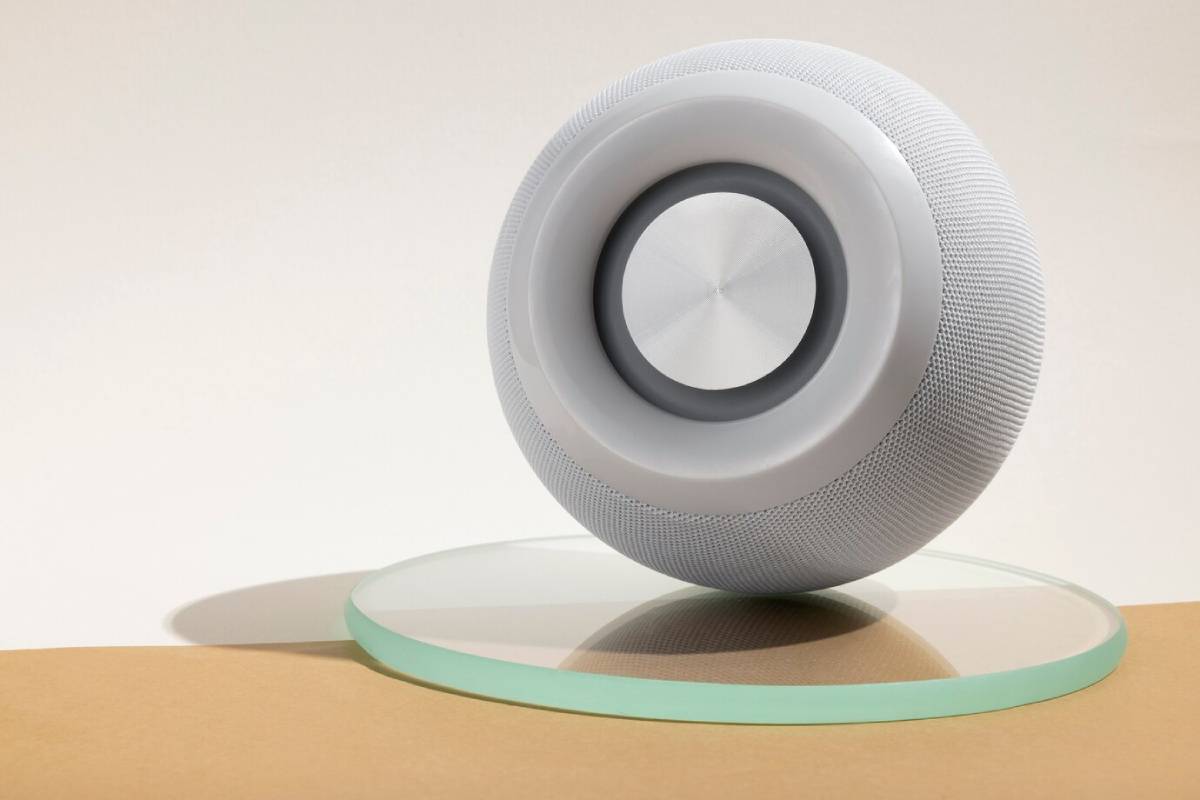
Comparing Amazon Echo vs. Google Nest Hubs: The Ultimate Smart Speaker Showdown
Smart speakers have become the heart of the modern connected home. They do more than play music or answer questions. They act as control centres for lighting, heating, entertainment, and more. At the top of the market, two names dominate: the Amazon Echo and the Google Nest Hub. Each device represents more than just a speaker—they represent two different ecosystems, philosophies, and styles of interaction.
This guide looks closely at the Echo and Nest Hub. It offers a side-by-side look at their real-world use, special features, ecosystem fit, and expert advice. Whether you’re building your first smart home or upgrading your current setup, this smart speaker showdown will help you decide which one truly deserves a place on your countertop.
Why It Matters: Choosing More Than Just a Speaker

Buying a smart speaker today means choosing the platform that will shape your daily interactions at home. The Amazon Echo and Google Nest Hub both function as assistants, speakers, and control panels—but they deliver these experiences in distinctly different ways.
Amazon Echo, powered by Alexa, is known for its wide compatibility and extensive third-party support. It works with thousands of smart home devices, supports custom “skills,” and integrates smoothly with Amazon’s services.
The Google Nest Hub, on the other hand, focuses on visual interaction. With its screen-based interface and deep links to Google services like Calendar, YouTube, and Photos, it offers a more tactile and visual experience, ideal for users already immersed in the Google ecosystem.
Understanding the unique benefits of each platform can save you time, money, and future frustration.
Amazon Echo: A Versatile Powerhouse
The Amazon Echo line is built around one core concept: flexibility. Whether you use Alexa to manage your shopping list, turn off lights, set a reminder, or start a podcast, the experience is smooth and consistent.
Strengths include:
- Broad Device Support: Echo works with thousands of smart home products, from light bulbs and plugs to security systems and thermostats.
- Alexa Skills: These are voice-driven apps that allow users to expand the Echo’s functionality, including guided workouts, flash briefings, and meditation sessions.
- Voice Responsiveness: Alexa handles multi-step voice commands well, such as “Turn off the lights in the bedroom and play rain sounds.”
- Shopping & Delivery Integration: If you use Amazon regularly, you’ll enjoy voice-activated ordering, package updates, and product recommendations.
While it lacks a built-in screen on the base Echo model (unless you choose the Echo Show), its voice-first experience is robust and mature.
Google Nest Hub: The Visual Assistant
The Nest Hub is different in design and intention. With a screen as its centrepiece, it provides a more visual interaction with information, media, and routines.
Key features include:
- Screen-Based Control: View calendars, play YouTube videos, follow recipe steps, or glance at the weather—all without needing to speak.
- Photo Frame Mode: Use your Nest Hub to display images from Google Photos, turning your assistant into a live digital frame.
- Integration with Google Services: From Google Maps and Gmail to Calendar and YouTube Music, everything is deeply woven into the hub’s experience.
- Voice + Touch Navigation: You can swipe, tap, or talk, offering flexible control depending on your preference.
The Nest Hub is especially useful in kitchens and family rooms, where visual assistance enhances multitasking.
Real-Life Usage and User Feedback

In real-world settings, both devices perform admirably—but in different ways. Echo users tend to praise Alexa’s accuracy with voice commands and its ability to handle smart routines. It’s commonly used for managing daily tasks, smart lights, and quick interactions like timers or questions.
Nest Hub users love the screen. Being able to see the steps in a recipe, video call a friend, or glance at your commute makes the experience feel more natural and interactive. The visual element often makes it easier for family members, especially children or older relatives, to engage with the device.
Data from user reviews suggests:
- Echo wins on voice recognition and third-party compatibility.
- Nest Hub excels in visual display, interface, and native Google service use.
Expert Tips and Common Mistakes
How to Get the Most Out of Your Device
For Amazon Echo:
- Explore Alexa’s Skills Store and enable those that suit your lifestyle.
- Set up routines like “Good Morning” or “Bedtime” that automate multiple actions with one command.
- Use Alexa Guard when you’re away for added home security.
For Google Nest Hub:
- Link your calendar and reminders for at-a-glance daily planning.
- Customise the dashboard to highlight preferred content—weather, news, commute updates, or photo albums.
- Set up Home View for quick access to all connected smart devices in one screen.
Mistakes to Avoid
- Echo Users: Don’t stick to default settings. Many forget to personalise the experience, missing out on powerful features like drop-in intercom, skill discovery, or reminders.
- Nest Hub Users: Don’t ignore the Google Assistant settings menu. Proper integration with your Google account unlocks a wealth of features, especially for calendar, reminders, and routines.
Advanced Insights: Ecosystem Compatibility
Choosing the right smart speaker often comes down to one question: Which ecosystem do you use more—Amazon or Google?
Amazon Echo is ideal if:
- You shop on Amazon regularly.
- You use Audible, Kindle, or Amazon Prime Music.
- You have a wide variety of smart home products, especially if they come from different brands.
Google Nest Hub is ideal if:
- You rely on Google Calendar, Gmail, Maps, or YouTube.
- You prefer visual interfaces and touchscreen navigation.
- You want a device that blends smart features with lifestyle content, like family photos or cooking videos.
Each company is constantly updating its products. Amazon often launches new Echo models. Google, on the other hand, works on enhancing its software and integrations.
Industry Perspectives
Tech experts often highlight the importance of future-proofing. Buying into a platform that grows with you is essential.
- Amazon’s focus has been on growing its smart home brand integrations and making Alexa more conversational.
- Google’s focus is on deeper personalisation, tighter service integration, and improving on-screen usability.
Both companies are investing a lot in AI. Future updates will likely offer better contextual responses and predictive routines.
Conclusion: Which Smart Speaker Wins?

In the end, there’s no clear winner between the Amazon Echo and Google Nest Hub. Your best choice depends on what you like, how you spend your day, and the services you already use.
For a voice-first assistant that works with many devices, check out the Amazon Echo. It offers great automation and focuses on smart home features. The Google Nest Hub could be ideal for you if you like a hands-on screen. It connects seamlessly with your Google life.
Before making a decision, think about how you plan to use your smart speaker. Do you want to control lights with your voice? Watch recipe videos while you cook? Sync your calendar to see reminders? Both devices can elevate your routine—you just need to pick the one that fits how you live.
Try them out in a shop, explore demos, or read more user reviews. The right smart speaker adds comfort, convenience, and control to your home.


