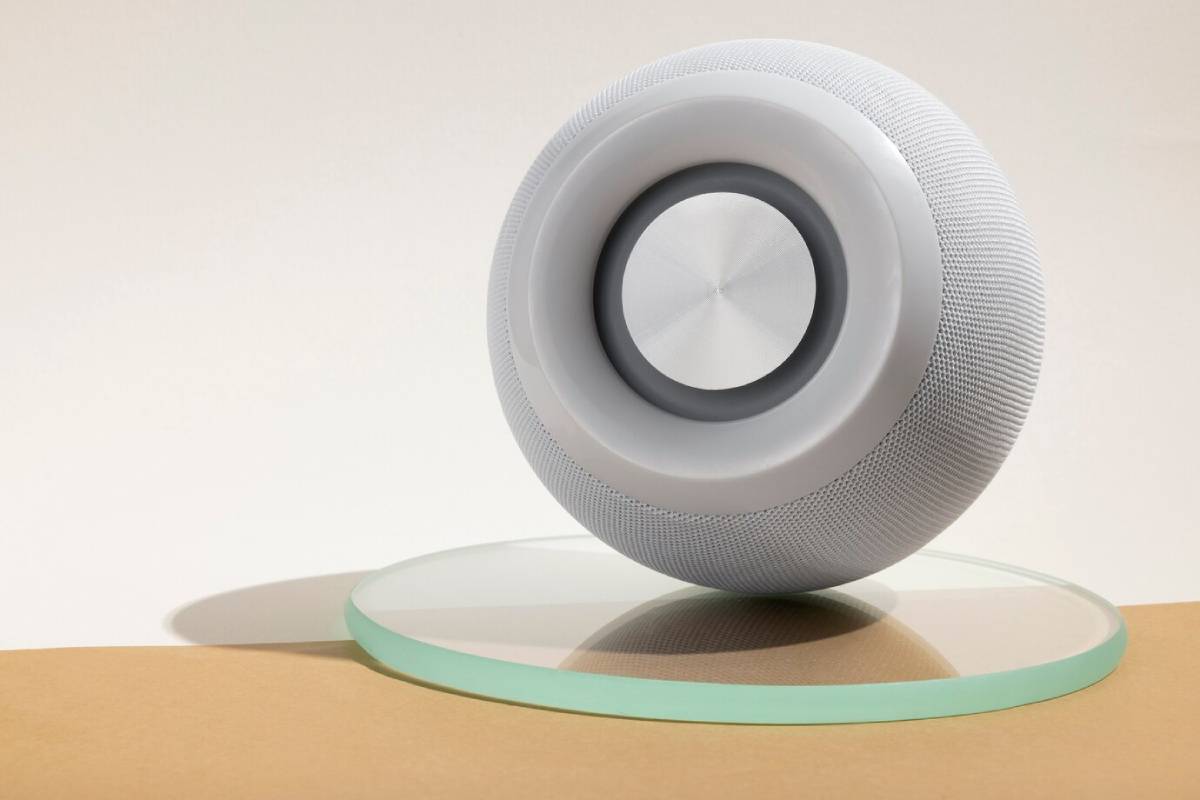Comparing Streaming Devices: Roku vs. Fire TV vs. Apple TV
The way we watch TV has changed dramatically, and at the centre of it all are streaming devices. Whether you’re cutting the cord, adding smart features to an older television, or looking for a premium content experience, these compact gadgets deliver access to thousands of apps, shows, and services—all with the push of a button or the sound of your voice.
But with several big players in the space, including Roku, Amazon Fire TV, and Apple TV, choosing the right device can feel overwhelming. This streaming device comparison breaks down each platform, helping you understand what sets them apart and which one suits your entertainment lifestyle.
Why Streaming Devices Matter

Smart TVs now come with built-in apps and voice assistants, but many users still prefer standalone streaming devices for their smoother performance, frequent updates, and broader app compatibility. A good streaming device offers:
- Fast navigation and loading times
- Access to major platforms (Netflix, Disney+, Apple TV+, Prime Video, etc.)
- Voice search and assistant control
- Integration with smart home systems
- Gaming, fitness, or productivity add-ons
Choosing the right streamer enhances your viewing experience while bringing additional value to your home entertainment setup.
Real-Life Applications of Streaming Platforms
Streaming devices cater to a wide variety of home setups and user habits:
- Secondary TVs: Turn any display into a smart hub—perfect for guest rooms, kitchens, or kids’ rooms.
- Travel or rentals: Bring your device with you to maintain access to your apps and content.
- Gaming and fitness: Use Apple Arcade or Amazon Luna for casual gaming or stream Apple Fitness+ directly to your TV.
- Universal search: Find content across multiple platforms with one voice query.
- Smart home control: Access video doorbells, adjust lights, or monitor security feeds through your TV.
Whether you’re watching, listening, or interacting, these devices put control in your hands.
Key Features Compared: Roku vs. Fire TV vs. Apple TV
1. Interface and User Experience
- Roku: Clean, minimal layout with easy-to-use menus. Focused on content, not promoting brand-specific services.
- Fire TV: Content-rich but ad-heavy interface with heavy promotion of Amazon Prime content.
- Apple TV: Sleek and premium UI with deep integration of Apple services. Best suited for those in the Apple ecosystem.
If you prefer a simple experience with minimal distractions, Roku wins. If you enjoy integrated content and services, Apple TV provides a polished, consistent environment. Fire TV sits in the middle, but with more advertising.
2. App and Platform Support
All three platforms support the major players:
- Netflix, Disney+, Hulu, Prime Video, Apple TV+, YouTube, NOW, ITVX, BBC iPlayer and more.
- Roku has the broadest app library, including niche streaming services and free content channels like The Roku Channel.
- Fire TV integrates tightly with Prime Video and Alexa, but has occasionally faced issues with Google apps.
- Apple TV supports everything mainstream but favours Apple’s own ecosystem for added features and services.
3. Voice Assistant Integration
- Roku: Basic voice search via Roku remote or mobile app (no native assistant).
- Fire TV: Built-in Alexa, offering full smart home and voice control functionality.
- Apple TV: Siri-enabled with robust voice search and HomeKit control.
Fire TV offers the most hands-free convenience if Alexa is your assistant of choice. Apple TV is ideal for HomeKit users. Roku is functional, but more limited in scope.
4. Device Options and Price Points
Roku:
- Roku Express (budget)
- Roku Streaming Stick 4K (mid-range)
- Roku Ultra (high-end)
Fire TV:
- Fire TV Stick Lite
- Fire TV Stick 4K / 4K Max
- Fire TV Cube (premium with built-in speaker and Alexa)
Apple TV:
- Apple TV HD
- Apple TV 4K (2022 and 2025 versions) – premium pricing with advanced features
If budget matters, Roku and Fire TV offer solid 4K options under £50. Apple TV is the premium choice for those wanting performance, privacy, and high-end integration.
5. Additional Features

| Feature | Roku | Fire TV | Apple TV |
| 4K / HDR Support | Yes (on most models) | Yes (on most models) | Yes (Dolby Vision + HDR10+) |
| Gaming Support | Basic | Supports Amazon Luna | Apple Arcade included |
| Fitness Apps | Limited | Basic | Apple Fitness+ optimised |
| Smart Home Dashboard | Limited | Alexa-compatible devices | Full HomeKit support |
| Privacy Controls | Standard | Moderate | Strong (Apple-first approach) |
Expert Tips for Choosing the Right Streaming Device
1. Consider Your Ecosystem
If you already use Alexa, Fire TV fits naturally. If you’re deep into Apple products, Apple TV offers unbeatable continuity. For a more neutral, flexible platform, Roku is a strong choice.
2. Match the Device to the TV
Budget models are fine for Full HD or secondary screens. For 4K or Dolby Vision displays, opt for higher-end devices to ensure full compatibility and optimal quality.
3. Think Beyond TV
Some streaming devices double as smart home hubs. Apple TV can act as a HomeKit bridge. Fire TV Cube can control smart lights and thermostats with built-in Alexa. Choose a model that offers value across your home.
4. Use Screen Mirroring and Casting
All three platforms support mirroring or casting from smartphones and tablets. Roku and Fire TV use Miracast or app-specific casting, while Apple TV offers seamless AirPlay 2—ideal for iPhone and Mac users.
Common Mistakes to Avoid
1. Overlooking Network Requirements
For 4K streaming, make sure your Wi-Fi is strong—especially for streaming sticks placed behind your TV. Use Ethernet on high-end devices (like Roku Ultra or Apple TV 4K) if your connection is unstable.
2. Skipping Remote Features
Some remotes offer voice search, TV control, or even headphone jacks. Make sure your chosen model includes the features you want, especially if you hate juggling remotes.
3. Ignoring Privacy Settings
Smart devices can collect viewing and usage data. Apple is the most privacy-conscious, while Fire TV requires manual adjustment. Always review privacy settings during setup.
4. Expecting Full Smart TV Replacement
Streaming devices add functionality, but they don’t always override a slow or outdated TV’s performance. If your TV is extremely old, you may still face slow response times or HDMI issues.
Conclusion: The Streamlined Choice for Your Lifestyle

When it comes to Roku vs. Fire TV vs. Apple TV, the best choice depends on your ecosystem, priorities, and budget. Choose Roku for an affordable, simple interface with broad app support and minimal fuss. Choose Fire TV if you use Alexa and want a content-rich platform with strong smart home integration. Finally, choose Apple TV if you value seamless Apple integration, premium features, and strong privacy controls.
Each platform delivers excellent performance, access to top apps, and the ability to future-proof your entertainment setup. With the right device, your next binge-watch or movie night will be smarter, smoother, and perfectly tailored to your home.