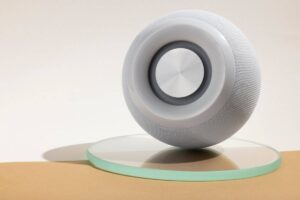The E-Commerce Blog

How to Secure Your Smart Home Devices Against Hacking
A smart home offers convenience, but every connected device is also a potential entry point for cybercriminals.
As homes become more automated, securing your network and devices becomes just as important as locking your front door. Our team has explored the best practices for smart home security to help you confidently manage and protect your digital ecosystem.
This guide walks you through the essential steps to improve device protection and prevent hacking, so your smart home remains a place of safety, not vulnerability.
Pro Tip:
If it connects to Wi-Fi, it needs protection. From smart bulbs to voice assistants, every device should be secured like your laptop or phone.
Quick Guide: Smart Home Security Essentials
- Secure your home Wi-Fi network before adding smart devices.
- Change default usernames and passwords immediately.
- Update firmware regularly to patch known vulnerabilities.
Important:
Even low-risk devices like smart plugs can be used to access your network. Assume every device is a potential target and protect it accordingly.
Step-by-Step Guide to Securing Smart Home Devices
Step 1: Secure Your Wi-Fi Network Foundation
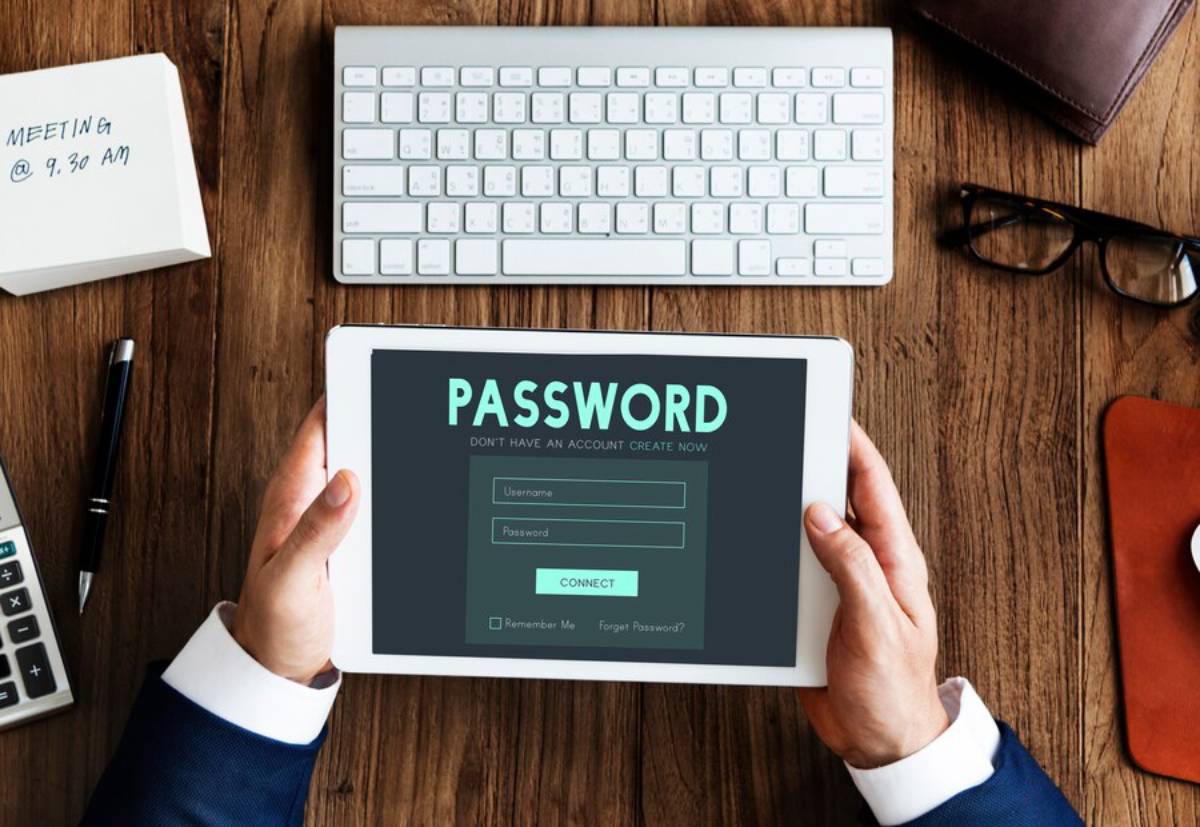
A strong network is your first line of defence. Before adding devices, ensure your Wi-Fi setup is robust.
Key Actions:
- Rename the default SSID (Wi-Fi network name) to something non-identifiable
- Use strong WPA3 encryption, or WPA2 if not available
- Set a complex router password—not the one printed on the sticker
- Change the router’s admin username and password from the default
- Disable WPS (Wi-Fi Protected Setup), which is often vulnerable
Tip: If you’re using a mesh system, check the app for advanced security features and enable them.
Step 2: Create a Separate Network for Smart Devices
Isolate smart devices on a guest or IoT-specific network to minimise access if one device is compromised.
Steps to Follow:
- Enable “Guest Network” in your router settings
- Rename it (e.g. “SmartHome_Network”) and assign a strong password
- Connect all non-essential devices—like bulbs, plugs, and thermostats—to this network
- Keep laptops, phones, and sensitive data devices on your primary network
This home network segmentation adds an extra layer of security by containing potential breaches.
Step 3: Change Default Credentials on Every Device
Many smart home hacks happen because people leave factory settings unchanged.
Always:
- Create unique usernames where applicable
- Set strong, unique passwords (avoid reusing across devices)
- Use password managers to track logins for each device or brand
Tip: Devices with no password setting may not be secure enough for your network—avoid them where possible.
Step 4: Keep Firmware and Software Up to Date
Outdated software often contains vulnerabilities that hackers exploit.
Update Smart Devices Regularly:
- Enable automatic firmware updates (if available)
- Check apps monthly for pending updates
- Update your router firmware from the manufacturer’s website or app
- Sign up for security alerts or news from brands you use
A single unpatched device can create a weak link in your device protection strategy.
Step 5: Disable Unused Features and Ports
If a feature isn’t in use, turn it off. The fewer access points, the better.
What to Disable:
- Remote access features (unless essential)
- Voice assistant integration on less-used devices
- UPnP (Universal Plug and Play) on your router
- Open ports not in use (via router admin settings)
Tip: Review app permissions—deny microphone, camera, or location access unless absolutely necessary.
Step 6: Use Multi-Factor Authentication (MFA)
Where available, enable MFA for device apps and cloud accounts. This adds a second layer of protection even if your password is compromised.
Common MFA Options:
- Email or SMS verification codes
- Authentication apps (e.g. Google Authenticator, Authy)
- Biometric logins via mobile (fingerprint or face recognition)
Check app settings or account dashboards for security or login options to enable MFA.
Step 7: Monitor Network Activity and Audit Devices Regularly
Keep an eye on your connected devices—especially those with access to cameras, locks, or microphones.
Regular Checks:
- Review connected devices monthly in your router or mesh app
- Rename unknown devices or disconnect suspicious ones
- Use network scanning tools (e.g. Fing or Home Scanner) to monitor traffic
- Delete unused or outdated devices from your network and accounts
Proactive monitoring helps you spot unusual activity before it becomes a threat.
Security Tools and Practices to Strengthen Your Setup

- Password manager: Generate and store unique logins
- VPN for home network: Encrypt traffic for sensitive browsing
- Smart firewall or network security system (e.g. Firewalla): Adds real-time protection
- Surge-protected power strips: Prevent device damage from electrical spikes
- Secure smart hubs (e.g. Home Assistant with local control): Reduce reliance on cloud access
Frequently Asked Questions (FAQs)
1. Are smart homes more vulnerable to hacking than traditional homes?
Yes and no. While more devices mean more entry points, proper security measures significantly reduce the risk. Most hacks occur due to weak passwords or outdated software.
2. What’s the easiest way to secure all my smart devices at once?
Start with a secure router setup and a separate IoT network. Then secure individual devices as you connect them, using strong credentials and regular updates.
3. Should I use a smart home hub or keep things cloud-based?
Hubs that use local control (like Home Assistant) offer better privacy and offline control, but cloud services are more user-friendly. Choose based on your comfort with tech and privacy needs.
4. What’s the risk of not securing my devices?
Hackers could access your cameras, microphones, or use your network for illegal activity. Even small devices like smart bulbs can act as a gateway if left exposed.
5. Can smart home insurance cover hacking incidents?
Some advanced home insurance or digital protection services may offer limited coverage. Always check your policy or explore add-ons specifically for cyber risks.
Final Word: Smart, Safe, and Secure

A smart home should be a secure home. By taking a proactive approach to smart home security, you’re not only protecting devices—you’re safeguarding your privacy, your family, and your peace of mind.
With these practical steps, from device protection to Wi-Fi segmentation and multi-factor authentication, you can prevent hacking and enjoy the convenience of connected living without compromise.
Technology should work for you, not expose you. With a few smart habits, your home stays safe, responsive, and truly intelligent.