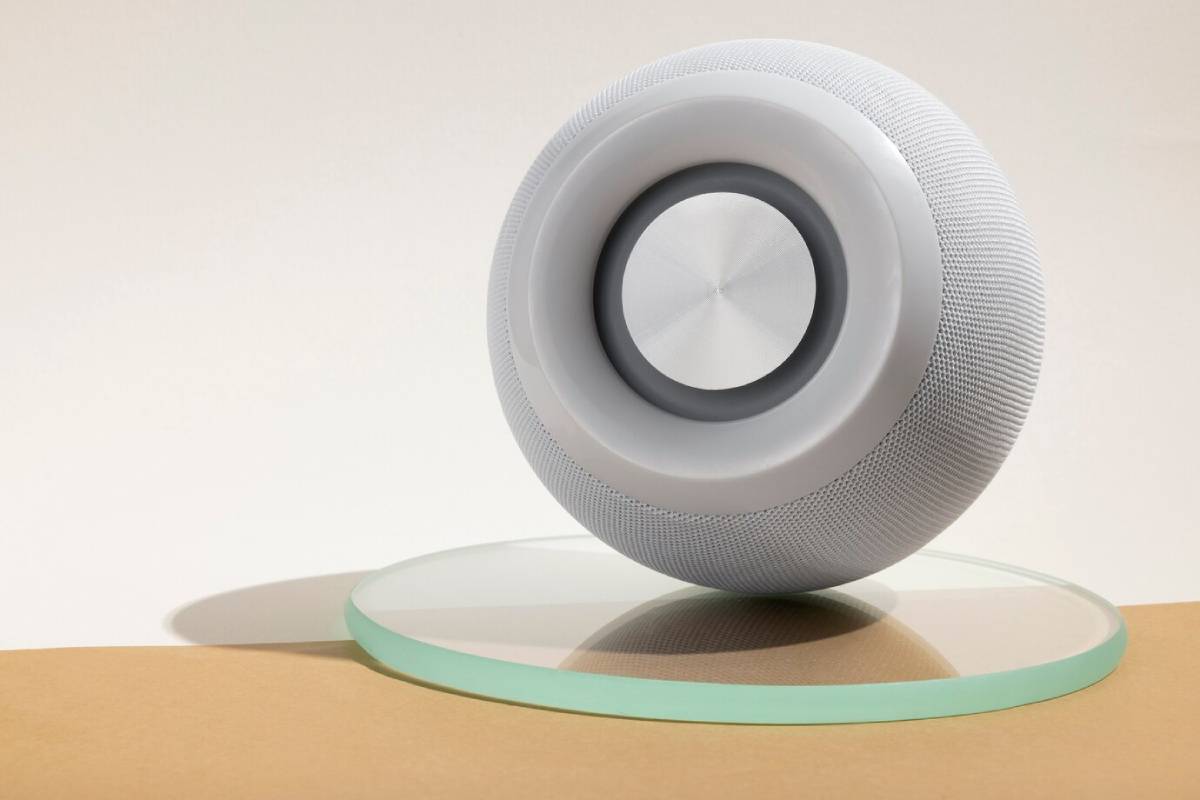Integrating Smart Devices for Family Convenience
Smart homes are no longer just a luxury—they’re a solution for making family life easier, safer, and more organised. With the right combination of devices, routines, and voice assistants, a connected home can streamline busy mornings, enhance safety, and give every family member access to the tools they need.
In this guide, we explore how family smart home integration can improve daily life. From lighting and locks to parenting tools and automation tips, we’ll show you how to build a home that responds intelligently to your family’s needs—no matter how hectic your schedule gets.
Why Smart Homes Work for Families
Balancing work, school, chores, and downtime is no small feat. That’s where smart homes come in. Home automation for families simplifies routines by automating tasks, offering parental peace of mind, and enabling children to safely interact with technology.
Imagine a home that unlocks the front door for your children after school, starts your coffee before you get out of bed, or turns off all the lights and devices at bedtime. With the right setup, your home can help you manage daily life more efficiently while also improving comfort and safety.
Everyday Benefits of Family-Focused Smart Integration

Smart technology can make a difference in every corner of your home:
- Mornings: Wake up to gradually brightening lights, a warm kitchen, and a reminder of your day’s appointments.
- After school: Unlock the front door remotely, receive alerts when the kids arrive, and switch on homework lighting.
- Evenings: Dim lights automatically, play family playlists, and schedule routines for winding down.
- Bedtime: Power down TVs, turn off lights in empty rooms, and lock doors with a single command.
- Holidays or weekends away: Simulate occupancy, monitor entrances, and control heating or cooling from anywhere.
A well-integrated smart home helps bring consistency to chaotic days—and gives the whole family tools to participate.
Essential Devices for Family Smart Home Integration
1. Voice Assistants and Smart Speakers
The cornerstone of many smart homes, assistants like Alexa, Google Assistant, or Siri offer hands-free control for all ages.
What they’re great for:
- Setting timers for homework or screen time
- Controlling music, lights, and thermostats
- Checking calendars or the weather
- Running bedtime or morning routines
- Helping children with questions or spelling
Place speakers in high-traffic areas like the kitchen, hallway, and bedrooms for full coverage.
2. Smart Lighting

Smart bulbs or switches allow customisation and automation in any room.
Key uses for families:
- Set wake-up lighting scenes that gently brighten in the morning
- Use voice commands to control room lights for storytime or playtime
- Activate “bedtime” scenes that dim or turn off lights at scheduled times
- Link to motion sensors for automatic hallway or bathroom lighting at night
Brands like Philips Hue, LIFX, and Govee offer flexible options and app-based control.
3. Smart Locks and Doorbells
Secure and monitor entryways with locks and doorbells that connect to your phone or assistant.
Family benefits:
- Give older children app-based access or PIN codes
- Receive alerts when someone arrives home
- Talk to visitors via video doorbell from your phone
- Lock or unlock doors remotely when running late
Look for models compatible with your voice assistant and routines, such as August, Yale, or Ring.
4. Smart Plugs and Power Strips
Turn ordinary devices into smart ones using plugs that respond to schedules or voice control.
How to use them:
- Automate lamps or nightlights
- Switch off gaming consoles after bedtime
- Control kitchen appliances like toasters or slow cookers
- Use app timers to manage charging for phones or tablets
Top picks include TP-Link Kasa, Meross, and Eve Energy for HomeKit setups.
5. Family Calendars and Displays
Smart displays like the Google Nest Hub, Amazon Echo Show, or Apple iPad with Home app can function as family dashboards.
Ideal for:
- Viewing shared calendars
- Checking commute times or weather
- Making video calls to relatives
- Displaying notes, shopping lists, or reminders
- Controlling all smart devices from a central spot
These displays make home management more visible and interactive for every family member.
6. Smart Thermostats and Sensors

Maintain comfort while reducing energy waste using smart heating and cooling systems.
Family-focused features:
- Create schedules that match your family’s daily routine
- Adjust temperatures remotely while travelling
- Use geofencing to warm the house before you return
- Link with open window sensors for efficient heating or cooling
Tado, Nest, and Ecobee are excellent choices for automation and smart integrations.
Smart Parenting Tools for Daily Support
Beyond general automation, certain smart home tools are designed specifically for parents:
Smart Baby Monitors
Keep an eye (and ear) on your little one with real-time video, sleep tracking, and temperature alerts. Many models work with apps and voice assistants.
Top features:
- HD video with night vision
- Two-way audio for soothing remotely
- Breathing and sleep analytics
- Compatibility with Alexa or Google Assistant
Best for: New parents or families with infants and toddlers.
Child Monitoring Sensors
Use contact sensors on bedroom doors or windows to track movement and ensure safety. Some systems can trigger lights or notifications when opened.
Ideal for: Toddler-proofing, sleepwalking monitoring, or early school-age independence.
Parental Controls and Device Limits
Use smart plugs, routers, or apps to limit internet access or gaming time:
- Turn off devices automatically at night
- Set screen time rules via routines
- Pause internet access with a voice command
Smart routers like Eero, TP-Link Deco, and Google Nest Wi-Fi include parental control features for filtering and scheduling.
Automation Routines Tailored to Families
Smart homes shine brightest when they anticipate your needs. Try creating these simple but effective routines:
“Good Morning” Routine
- Gradually brighten bedroom lights
- Turn on the heating or adjust the temperature
- Read out the weather and family calendar
- Start the coffee machine via a smart plug
- Play a curated morning playlist
“After School” Routine
- Unlock the door for children via app or PIN
- Switch on the homework desk lamp
- Send a parent notification of arrival
- Play soft music or ambient sounds for focus
- Start heating or adjust the room temperature
“Goodnight” Routine
- Turn off all lights except nightlights
- Lock all doors
- Lower the thermostat for sleep
- Mute smart speakers or devices
- Start white noise or a lullaby playlist
These routines make everyday transitions easier for both parents and children.
Common Mistakes to Avoid
1. Choosing Incompatible Devices
Stick to one primary ecosystem (Google, Alexa, or Apple HomeKit) to ensure your devices work together smoothly. Use Matter-supported products for future-proof integration.
2. Overcomplicating Scenes
Start simple. Use a few well-planned routines to automate meaningful tasks rather than creating too many scenes that become confusing to manage.
3. Forgetting to Teach the Family
Show children (age-appropriately) how to use voice assistants, routines, and smart buttons. The more involved they are, the more smoothly your system will run.
4. Ignoring Network Strength
Smart homes run on strong Wi-Fi. Use mesh systems to ensure every room—especially kids’ bedrooms or playrooms—has a reliable connection.
Conclusion: Smarter Living for the Whole Family
Smart homes are about more than convenience—they’re about creating a living space that adapts to the rhythm of your family. With the right devices, routines, and mindset, family smart home integration empowers parents, supports children, and makes everyday life feel just a little easier.
From voice-activated reminders to bedtime lighting and after-school routines, home automation for families offers practical solutions to the challenges of modern parenting. And with today’s growing ecosystem of smart parenting tools, there’s never been a better time to build a home that truly works for everyone.