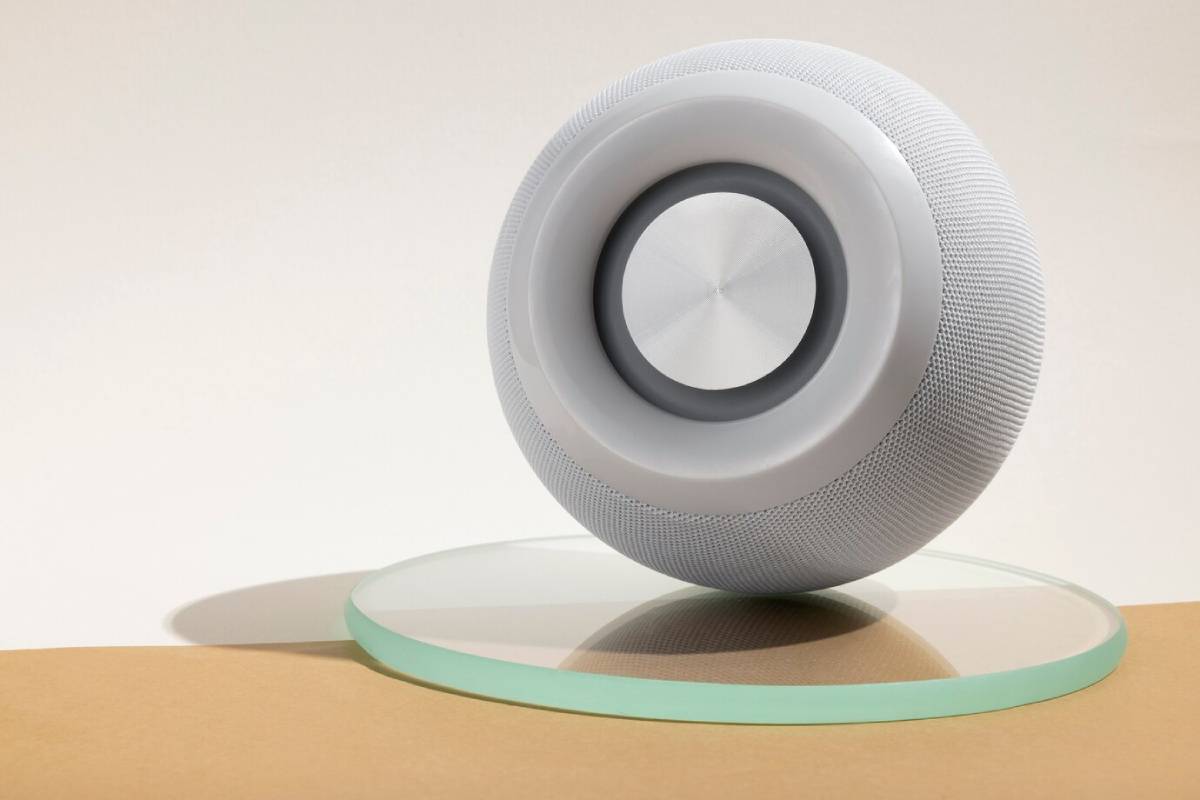Smart Ceiling Fans: Features and Top Picks
Ceiling fans have long been a staple of practical home cooling, offering energy-efficient comfort and air circulation. But in today’s connected world, even ceiling fans are getting smarter. From voice control and app-based scheduling to automatic temperature adjustments, smart ceiling fans bring intelligent climate management into the modern home.
In this blog, we’ll explore what makes a fan “smart,” key features to look for, and our top picks for the best smart fans in 2025. Whether you’re upgrading your current system or building a new smart setup from scratch, this guide will help you understand ceiling fan automation and how to make the most of it.
Why Smart Ceiling Fans Matter
A smart ceiling fan doesn’t just spin—it senses, adapts, and integrates into your lifestyle. These devices go beyond traditional pull-chains or wall switches. They connect with your Wi-Fi, respond to voice assistants, and adjust their speed and direction based on room temperature, time of day, or even your presence.
Smart fans offer serious energy savings, too. When used strategically with air conditioning, they improve airflow and help maintain a consistent temperature, allowing you to reduce HVAC use without sacrificing comfort.
With sleek designs, low-energy motors, and remote scheduling, smart fans are an ideal addition to modern homes.
Real-Life Applications of Ceiling Fan Automation
Smart ceiling fans are versatile, functional, and stylish, enhancing both everyday life and home efficiency:
- Bedroom cooling: Automate your fan to lower speed at night or stop after you fall asleep.
- Home office airflow: Use voice commands to increase circulation during long working hours.
- Open-plan living: Coordinate multiple fans and lights with smart group controls.
- Children’s rooms: Set timers or app control to adjust airflow without disturbing bedtime.
- Seasonal shifts: Program the fan to reverse direction in winter, pushing warm air down and improving heating efficiency.
With built-in intelligence, these fans ensure your comfort while reducing the need for constant manual adjustment.
Key Benefits of Smart Ceiling Fans
1. App and Voice Control

Most smart fans connect via Wi-Fi or Bluetooth and can be controlled through dedicated apps or smart home platforms. You can adjust speed, direction, and light (if included) without leaving your seat.
Voice assistant support—such as Alexa, Google Assistant, or Siri—lets you say commands like:
- “Turn the fan to medium speed.”
- “Switch the ceiling fan light off.”
- “Set the fan to run for 2 hours.”
Convenience meets hands-free comfort.
2. Smart Scheduling and Automation
Set routines based on time of day or room occupancy. For example, have the fan start at 8 AM in your home office or turn off automatically when you leave the house.
Some models even include motion sensors or temperature triggers, adjusting speed based on room conditions.
3. Energy Efficiency
Smart ceiling fans use brushless DC motors (BLDC), which consume up to 70% less electricity than traditional AC motors. When used with thermostats or climate systems, they help maintain temperature evenly and reduce cooling costs.
Automated control also means fans run only when needed, minimising waste.
4. Integrated Lighting and Dimming
Many models feature LED lighting with adjustable brightness or colour temperature. Use app control to fine-tune lighting scenes or sync with smart switches.
This makes your ceiling fan a dual-purpose device—providing both airflow and smart lighting in one sleek unit.
Expert Tips for Getting the Most Out of Smart Ceiling Fans
1. Check Smart Platform Compatibility
Before purchasing, confirm the fan works with your existing smart home setup. Popular options support Alexa, Google Assistant, Apple HomeKit, or smart home hubs like SmartThings.
Some fans require a bridge or separate controller for full integration—check product specs carefully.
2. Use Seasonal Reverse Mode
In summer, ceiling fans should spin counterclockwise to push cool air down. In winter, reverse the direction clockwise to circulate warm air from the ceiling.
Many smart fans automate this feature based on season or temperature inputs—an energy-efficient touch often overlooked.
3. Group Controls with Other Devices
If you have multiple smart ceiling fans or lights in one space, use group controls in your app to adjust them simultaneously. This is ideal for large rooms or open-plan homes.
You can also integrate with scenes—e.g. “Movie Time” could dim lights, turn on the fan, and lower the blinds.
4. Use Geofencing for Automation
Set your fan to turn off when you leave home and restart when you return. This hands-off approach keeps your home cool and efficient without the need for manual adjustments.
Apps like Bond, Haiku, or native platforms like Alexa Routines often include this feature.
Common Mistakes to Avoid
1. Skipping Installation Requirements
Some smart fans require a neutral wire, a dedicated remote module, or a bridge to enable full features. If you’re unsure, check the wiring beforehand or consider professional installation.
Also, ensure your Wi-Fi signal is strong enough in the room where the fan will be installed.
2. Ignoring App Permissions
Smart fans rely on access to location, Bluetooth, and local network data. Skipping permissions during setup can lead to limited functionality or app failures.
Enable all necessary permissions and keep the app updated for best performance.
3. Forgetting Firmware Updates
Just like any connected device, smart fans receive updates to fix bugs or improve integration. Make sure auto-updates are enabled in your app to stay current.
Check for updates quarterly, especially if you notice delays or feature issues.
4. Overusing Manual Controls
Using wall switches or pull chains can sometimes reset or disable smart features. Stick to app or voice control when possible—or install compatible smart wall switches that maintain Wi-Fi connectivity.
Advanced Insights: Top Smart Ceiling Fans for 2025
Haiku L Series by Big Ass Fans
- Sleek, minimalist design
- Integrated motion, temperature, and humidity sensors
- Works with Alexa, Google Assistant, Ecobee
- Silent, energy-efficient BLDC motor
Ideal for: High-end interiors seeking premium automation and ultra-quiet operation.
Hunter Advocate Smart Fan
- Wi-Fi built-in, no hub required
- Integrated LED light
- Works with Apple HomeKit, Alexa, and Google Assistant
- Multiple sizes and finishes
Ideal for: Stylish, mid-range fans with strong smart compatibility.
Minka-Aire Smart Jetstream
- Contemporary design with 3-blade configuration
- Compatible with Bond Bridge for voice/app control
- Customisable speed and light settings
- Optional remote included
Ideal for: Homeowners seeking a smart upgrade without replacing existing infrastructure.
CEME Modern Smart Ceiling Fan
- Affordable, Alexa and Google-ready
- Dual-function LED light + 6-speed fan control
- Quiet BLDC motor
- App, voice, and remote support
Ideal for: Budget-conscious users looking for functional, full-featured automation.
Conclusion: Stay Cool, Stay Connected

Smart ceiling fans bring more than just a breeze—they bring automation, efficiency, and effortless comfort to your daily life. Whether you’re looking for voice control, energy savings, or integrated climate routines, the best smart fans of 2025 are equipped to deliver.
From high-end options like Haiku to versatile models like Hunter Advocate, a smart ceiling fan suits every room and lifestyle. By embracing ceiling fan automation, you’ll not only upgrade your comfort but also modernise your entire living space.
So go ahead—let your home do the thinking while you stay cool, calm, and completely in control.